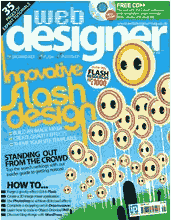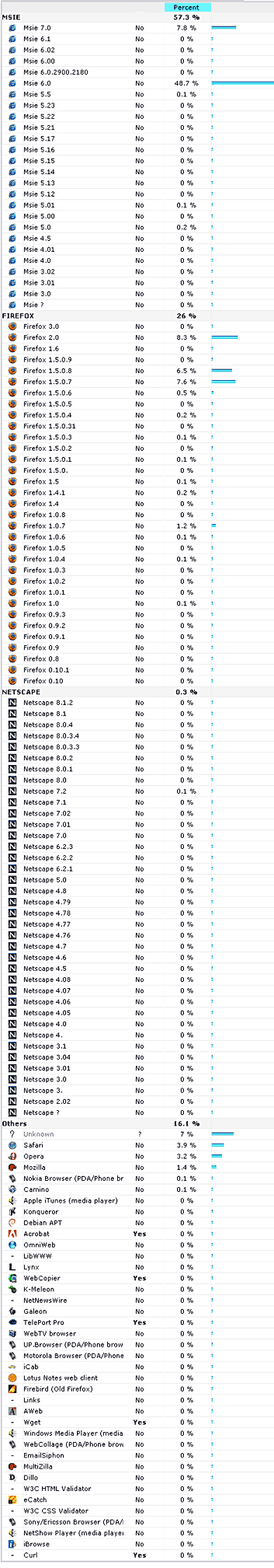Stefan Mischook
December 10, 2006
Web monkeys are web designers who make their living designing websites. That may seem like a redundant statement, but there are many out there who are just casual web designers …
I wanted to point that out because this article targets the full time web designer (web monkey) and not the casual web-nerd.
SWINGING WEB MONKEYS
Swinging web monkeys are those few smart web designers who don’t rest on the laurels – they continue to learn.
.. If you want to stay competitive and pull ahead of the pack (of nerds,) you ought to spend time learning new technologies, techniques and even be brave enough to graduate to ‘code monkey’ status.
CODE MONKEYS
I defined what a code-monkey is in a previous post. But in a nutshell, code monkeys are nerds who are inclined to code and not design.
For these people, I strongly suggest that they learn to program – especially PHP. But even if you are a great web designer, I still suggest that you become a little ‘code-monkeyish’ and learn some PHP – it will make your web design better.
SWINGING: CODE MONKEY STYLE
It is even better to learn several programming languages because with each new language, you will gain a better overall understanding of programming – and that’s just the half of it!
When you learn a new programming language you will:
- Gain a deeper understanding of languages in general.
- Learn new methods of solving problems.
I was reminded of this just recently when I took a serious look at Ruby. As a played with this nifty language, I found that it expressed concepts (that I had trouble with in Java,) in such a way that it was finally made clear.
.. Because I bothered to learn a little Ruby, my understanding of Java got better!
Beyond the conceptual level, I also picked up some practical programming strategies that I could apply to both my Java and PHP programming.
CONCLUSION
So there you have it; it makes sense to learn new techniques and technologies, if you want to stay ahead of the game.
Thanks,
Stefan Mischook
www.killersites.com
www.killerphp.com
read more
December 5, 2006
For those of you interested in PHP, I have a new article out in the December issue of Web Designer Magazine:
OOP in PHP.
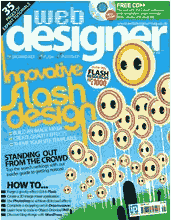
It is a beginners article that targets total newbies … in terms of OOP (object oriented programming).
By the end of the article, you will have a good understanding of the fundamentals object oriented programming, and you will have enough knowledge to use and build your own objects in PHP.
CIAO,
Stefan Mischook
www.killersites.com
www.killerphp.com
read more
December 2, 2006

Recently on the killersites.com forum a question was put the the group:
“Do you use a template as a web designer, it does save time, and you can add your own design on a template etc……”
You can read the other members comments on this, but for me, I found that templates are an essential tool in the web design process.
–
Back in the late 90’s, when I ran a web design firm, we actually developed our own set of web templates that cut down our production and cost considerably. At the same time, the web sites themselves became better and better since the code in the templates got more and more refined.
So if you are a web designer and you want to save time and money, build your own mini-collection of web templates or start shopping at a web template shop.
Once again, I’ve included a podcast / mp3 for those who like to listen.
Thanks,
Stefan Mischook
www.killersites.com
www.killerphp.com
read more
November 28, 2006

The Web standards zealots have been running rampant on the Web, spewing their tripe of how you must follow the Web standards no matter what is happening in the real world.
… Why pay attention how (the most popular) web browsers read and understand code? To hell with them, so says the Web standards zealots.
No, instead of pulling our heads out of the sand, we should follow the W3C wish list of how code should be rendered, and use a bunch of fragile hacks to make our pie-in-the-sky code work.
DON’T BE FOOLED
As you read this, you may be asking yourself why would anyone ignore reality? If it’s raining, it makes sense to use an umbrella – even if the weather man says it ain’t raining!
Well, I would have to agree with you. After I read the weather reports, I look outside…
Unfortunately, many in the web design community haven’t. They blindly follow the teachings of the web standard zealots, despite the facts their websites are hacked up, require more work than necessary, and add no real value or advantage to the web site.
WEB STANDARDS MYTH DEBUNKED
I will not go into the details here, I’ve covered that elsewhere. But consider these myths:
- By following the Web standards you will save money on bandwidth: yes, bandwidth is expensive (sarcasm) and saving a few kilobytes is going to make a difference … ya right!
- By following the Web standards your code will be forward compatible: except for your hacks where many have broke in IE 7 – I hate to say it, but I told you so!
Clean code (regardless if it is Web standards compliant or not) makes for easier to maintain pages. Most (99.999%) of us are building average websites where bandwidth limitations are not even being approached – hosting is dirt cheap and getting cheaper all the time!
In the days of high-speed Internet, video (Youtube) and mp3, to quibble about 5k savings on a web page is a classic example of the old expression ‘penny wise and pound foolish’.
XHTML FOOLISHNESS
Along with Web standards foolishness comes XHTML foolishness. First a little background:
Nerds, being what they are, love to get the ‘latest and the greatest’ – makes them feel special. So it is only natural that they gravitate to XHTML – the new and better HTML. Yes nerds, I know XHTML is XML.
The point is that XHTML is not ready for prime-time … if you know what I mean. It has two major flaws today:
- IE6 and IE7 will not render XHTML properly, so all the supposed advantages are totally lost!
- XHTML makes working with the DOM (and thus AJAX) a real pain. Since AJAX is the future of web application development it would seem silly to me to hinder DOM scripting in any way.
I mention XHTML because many Web standards zealots are enamored with XHTML, and so the pattern of continued denial of reality goes on. Tisk, tisk tisk.
WEB DESIGN NIRVANA
I hate it when people bellyache but don’t offer a solution, so here it is:
- Use the latest HTML and just be sure to close your tags and that the code is properly formed. This makes the pages easier to maintain and makes DOM scripting work easier.
- Don’t use hacks! Use IE conditional comments to deal with browser issues like IE6’s problems with CSS positioning etc.
The real world Web standards are found in the browsers being used, not what the W3C would like them to be.
Best,
Stefan Mischook
www.killersites.com
www.killerphp.com
read more
November 24, 2006

With all these Web standards zealots running around proudly placing W3C validation buttons on their websites, you have to ask yourself:
Does anyone really care about web standards, clean code (xhtml, html and css) in the real world?
THE SAD TRUTH
Only in large companies (if you’re lucky,) and government might you find someone that may care. Sorry zealots, you can take down your little W3C buttons now …
🙂
The web design community codes itself into an academic dreamland sometimes. That’s why I attacked the web-standards-movement in the past … the leaders were misleading the ‘faithful’ down the path to the unemployment line.
PAYING WEB DESIGN, IS ABOUT BUSINESS
At the end of the day, all this web design junk is there to do, is to get out a message.
As for business, they don’t care about code validation and other nerd stuff that the web design zealots have fooled everyone into believing really means anything in the real world.
A LIGHT AT THE END OF THE TUNNEL FOR CODE-MONKEYS
But in the programming world, code quality moves to the front – well near the front of the line. This is because good code means faster more adaptable software – this has a bottom-line ($) affect.
… On the other hand:
Clean, standards compliant web design code (html/xhtml and css,) does not have any financial impact for most sites:
In the days of super cheap hosting and bandwidth, saving a few kilobytes on a web page amounts to nothing – most of us are not building sites that have millions of page-views!
So if you’re a frustrated web designer who is obsessed with code, you should get into php programming!
By Stefan Mischook
www.killersites.com
www.killerphp.com
read more
November 17, 2006
I was tinkering with the animated Stef character, and tried to have some fun:
http://www.killerphp.com/vid.php

.. just wanted to get honest reactions to our attempt at being funny.
Can you get enough of killersites?
Let me know,
Stefan
read more
November 16, 2006
Web-nerds need to stay on top of what browsers people are using since still today, there are differences with how browsers will display web pages.
I thought some of you might find this interesting – it’s always good to know what is going on out there …
Highlights:
- MSIE: don’t bother with anything before IE6.
- Firefox: something you have to pay attention to.
- Netscape: only the dead and government employees (same thing?) use this browser.
- Opera: Not Netscape, but I’m not loosing any sleep.
- Safari: pay attention.
- Everything else: check you own site’s stats just in case you have some freakish gathering of strange nerds.
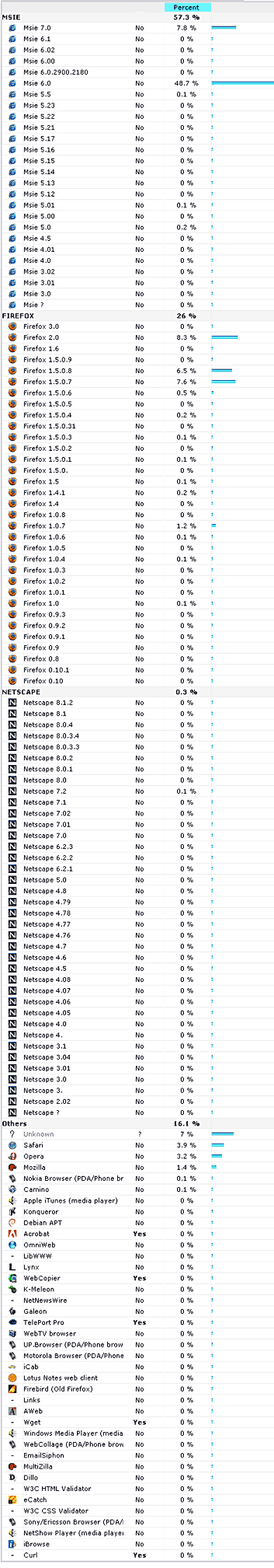
read more
November 1, 2006
Hi,
I wanted to mention that I have a new PHP article out in the Oct issue (#124) of Web Designer Magazine.

Article Title:
‘Learn to build a php contact form while learning to process forms and send email with php.’
I’ve also released Quicktime versions of the PHP video tutorials – they come with the magazine’s DVD.
Thanks,
Stefan Mischook
read more
October 23, 2006
One question that comes up every so often is whether you need a degree to get a web design job?
The short answer to this is: it depends!
THE TOP 3 FACTORS IN GETTING WEB DESIGN JOB
When I’m talking about a web design job, I am not talking about becoming a contractor or opening your own web design business. I am talking about going to work for some company.
Now that we’ve cleared that up, here are the top 3 factors:
- Design ability: can you make the web page look nice.
- Work experience: I’m talking about doing real commercial work; your own pet web projects don’t count.
- A Degree: some sort of IT degree is best but any degree helps.
How important the degree is depends on how big the company is. The larger the company, the more bureaucracy you will have to deal with … that means company policy will factor into this, and that usually means degrees are important.
That said, highly skilled and experienced people can get around this … even in the biggest of companies.
What about coding skills?
Some of you may be asking, how about knowledge of web standards, CSS, HTML? Sadly, the only people who care about those skills are other web designers and to a lessor extent, web programmers.
But why is this so … how can good technical web knowledge be so unimportant? The reason is simple my young weblings:
… the people hiring web designers are looking for design ability and not coding ability. After all, the job title is ‘web DESIGNER’ and not ‘web coder’.
Beyond that, most of the people hiring don’t have a clue about code. They may know a little bit about HTML and CSS, but they would probably have kittens trying to create a hyperlink!
Code-Monkey’s Can’t Design (typically)
Some people enter the web design world only to find out that they can’t design worth a dime … but these same people are typically much better coders. Or as I like to call them: ‘code-monkeys’
You see, if you are a born ‘code-monkey’, chances are you will never be able to design a good looking page … or draw a straight line.
From my 14 years experience doing design and web design work, I’ve found that design ability is something you are born with … you either have it or you don’t, and no amount of training or schooling is going to help you if you don’t have the talent.
With that in mind, it is important that you figure out where your strengths lie and play to them.
… if you are a code-monkey (as I am,) then you need to look into the profession of ‘Web Developer’ and forget about being a ‘Web Designer’.
Web Developer vs. Web Designer
What’s the difference between a web designer and a web developer?
A web developer is someone who builds web applications – sometimes called ‘database driven websites‘.
Esssentially, a web developer is concerned about the functionality of a website and not neccesarily the look. When I’m talking about functionality, I am talking about things like, contact forms, shopping carts and anything else that takes a website from just being a series of pages, to being an engine that preforms some task.
These types of sites are built using languages like PHP, PERL, Ruby and many others.
… read the article on database driven websites for more details.
THE WEB DESIGNERS DESIGN TALENT CHART
I’ve slapped together this web design chart that illustrates how talent relates to your potential of landing a good job. I’ve also included information on when PHP should be considered.
The trick is to figure where you stand on this chart!
Thanks,
Stefan Mischook
www.killersites.com
www.killerphp.com
read more
October 17, 2006
The ‘cookbook’ series from O’reilly press target a reader who understands (at least) the basics of a subject, these are not good books for beginners. This is the 2nd edition and covers PHP 5.
PHP Cookbook presents PHP by task rather than by language construct. For example:
- Accessing Substrings
- Controlling Case
- Parsing Comma-Separated Data
- Taking String Apart
The above list is taken from chapter 1 on strings. You’ll notice that there are no function names listed, but rather string related tasks.
That style of organising and presenting the material by common task, makes ‘PHP Cookbook’ very handy for any PHP programmer.
In my experience as a web developer, there have been many times when I would have a task to preform but wasn’t exactly sure how best to handle it … a book like this allows you to flip around and find what you need.
YOU WILL LEARN THINGS TOO!
Besides showing how to preform common tasks with PHP, PHP Cookbook also does a good job discussing PHP concepts and aspects about the language – for example:
What is the difference between ereg and preg?
We learn that preg works more like Perl regular expressions, where the function also needs delimiters – you will have to get the book to learn more!
HOW THE RECIPIES/EXAMPLES ARE STRUCTURED:
Each recipe is broken down into three subsections:
- Problem – a simple statement of what we are trying to do.
- Solution – a concise code snippet (usually) doing what we need to do.
- Discussion – shedding more light on the subject at hand.
CONCLUSION
I like the ‘cookbook’ series of books. If you are a PHP programmer, I know this is a book you probably should have sitting on your desk.
Stefan Mischook
www.killersites.com
www.killerphp.com
read more