Stefan Mischook
August 25, 2014
I like to start my articles with the conclusion – saves you time:
Dreamweaver is not relevant in modern web design. Why?
- To make good websites, you need to understand the code behind the sites. You need to learn code.
- Dreamweaver does have a code editor but there are many more capable code editors out there that are free or at least much cheaper than Dreamweaver.
- Because you need to understand code, Dreamweaver’s point-n-click tools are becoming relics of the 1990’s when web code was so bad, that tools like Dreamweaver were a godsend.
- The code behind web sites (html, css, javaScript) is so well structured now, and so much more powerful (HTML5 and CSS3 rock!) that you can easily put out great websites with relatively little coding – as compared to what is was like in the past.
Let’s elaborate on the last point. Web design in the past, when the languages (HTML, CSS) were not as mature, the process of coding a website was rote; it was repetitious and mechanical. You had a lot of crappy tinkering to do, just to get a website up. In that environment, tools like Dreamweaver were welcome because they wrote the code for you.
These days, with the much better browsers (that read and process code properly) combined with highly effective web design frameworks like Twitter Bootstrap and JQuery, apps that try to hide the code from you (like Dreamweaver) are not that useful. In fact, they are counter productive because often times, the code they generate can get in the way of building a clean effective website or web application – it’s just too thick.
Browser Developer Tools Put another Nail in Dreamweaver’s Coffin
All the modern web browsers have a very powerful set of developer tools that allow you to see exactly what is going on in your pages codewise; you can even change (for example) your CSS on the fly and see how it effects the page without touching your underlying code. This makes for ultra fast development.

Dreamweaver has these sort of tools but you have to be in Dreamweaver to use them and they are not necessarily 100% accurate in terms of what the web browsers will display – you might as well test in the web browser since people visit sites with web browsers and not Dreamweaver!
Conclusion
There is nothing wrong with Dreamweaver if you largely ignore the point and click tools, and stick to the code editor. But if you do that, why bother forking out the big money for Dreamweaver, when you can find more effectively code editors like Sublime Text or Notepadd++ for free or for much much cheaper than Dreamweaver?
Stefan Mischook
Studioweb.com
read more
August 1, 2014

Many K12 teachers are now being asked to teach web design for the first time. This presents a challenge since few teachers have professional web design and development experience.
I was approached about two years ago by a couple of schools who needed a way to more easily teach web design. Luckily, I had been working on an application that would more than just help: Studioweb is an interactive web design and programming training system that automates the teaching process:
- automated quizzing
- automated scoring
- automated hinting
All based around a proven turnkey curriculum that I’ve been training people with for years.
The Key to Modern Web Design
Web design has evolved a lot over the last 20 years, the way websites are built today is nothing like the way we did it back in the early 1990’s. It is so different in fact, that web designers from that time would almost have to completely retrain themselves!
Today, web design is about:
- HTML 5 … NOT XHTML
- CSS and CSS3
- Responsive web design – Bootstrap
- WordPress
- JQuery
- JavaScript
You might have noticed that I did NOT mention Photoshop, Fireworks, Flash or even Dreamweaver. These tools are still used a lot but they are no longer central to web design. In fact, many web professionals never touch them!
The Recognition of the Importance of Code
One of the biggest changes in the last few years, is the world’s realising that code is now as important as reading, writing and math. When kids learn to code, you give them a practical skill set along with problem solving experience … all the while, you reinforce logical thinking.
Studioweb focuses on teaching real-world web design and programming techniques as well as the key fundamental concepts. Students come away with demonstrable skills that can be applied in the real world on real projects. The aforementioned cognitive benefits come as a bonus.
If you want to learn more or if you are interested in trying out Studioweb, feel free to contact me.
Stefan Mischook
Killersites.com
read more
July 6, 2014
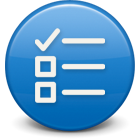
Hi,
I recently got an email from someone who felt overwhelmed with all the apps they were trying to learn – learning Photoshop, Fireworks and Dreamweaver all at the same time can do that!
Do one thing at a time says I!
I’ve been there, where it seems there is so much to learn, that it becomes overwhelming. First, don’t make the mistake of believing the tools (Photoshop, Fireworks etc) are the goal – they are not. In fact, once you understand web design (development), you will likely being using 10% of Photoshop’s features … as an example.
That said, it is best to concentrate on one thing, get functional skills and then move on to the next. Jumping around and learning bits of this one day, and a bit of that another day, will just cost you time because you will be constantly shifting gears when moving from one subject/app to the other.
Stefan Mischook
killerSites.com
read more
June 29, 2014

Hi!
I am happy to announce that Studioweb is now being used as part of STEM education programs in the northeastern US.
Studioweb (that’s us!) continues to work with K12, community colleges, cultural centers and vocational schools to provide an to easy understand curriculum in modern web design and programming.
… Our courses are effective because experienced teachers designed them – not 20yr software developers.
Over the last two years, the Studioweb team has worked in the field with teachers and thousands of students to continue to refine Studioweb’s features and courses.
If you are interested in a turn-key interactive training system for web design and programming, please feel free to check out Studioweb.com.
Thanks!
Stefan Mischook
Studioweb.com
read more
June 18, 2014

Hi,
It took us a week but my site on Apple’s Swift programming language has officially launched!
swiftplayground.org
I decided that (once again) I had to walk my talk and explore a new programming language. Swift is a good one to learn for several reasons:
- Swift is an ultra modern language. It’s always good to be clued into the cutting edge.
- Swift will open up the doors to speedy iOS programming. There’s good money in them Apples!
- It looks like a lot of fun!
So there you have it PHP nerds. If you are looking to stimulate your programmatic brain or maybe expand the type of (programming) work you can do, Swift is something worth learning.
Stefan Mischook
killerSites.com
read more
June 16, 2014

Hi,
So I’ve cracked out my designers brush (mouse,) and started to work on a new website that we are setting up to log our adventures in Swift programming – Apple’s new programming language for both iOS and Mac OSX.
The Web Design Process is Iterative
You can watch the video below … but here’s the summary:
- design/layout ideas should be explored by creating many versions and variations as quickly as possible.
- don’t try to fine-tune your layouts when you are just working on basic themes and ideas.
- once you’ve picked your basic style, then you can get into polishing it up.
Bonus tip: you want to leverage web frameworks like Twitter Bootstrap – it will make your life as a web designer or developer about 356.23 times easier!
Check out the video:
I hope that helps,
Stefan Mischook
killerSites.com
read more
June 11, 2014

Hi,
I just wanted to announce that starting this school year (August 2014) my old high school is going to be using Studioweb as part of their core web design and programming curriculum.
Needless to say, this is somewhat of a personal thing for me. And if you knew me back in high school … the word irony would come to mind.
🙂
Stefan Mischook
KillerSites.com
read more
June 9, 2014
Hi,
Web design and development keeps evolving and in the last few years, they’ve been in fact merging! Yes, if you do web design these days, you have to learn:
- Coding: HTML, CSS, HTML5 and CSS3
- Basic programming: PHP, JavaScript
- Web design frameworks: Bootstrap and JQuery
That all said, the web design process can be distilled into the following 4 simple steps:
- Sketch out a design, choose structure, choose colors. You would use Photoshop here a little.
- Slap it into bootstrap.
- Add behavior with PHP, JQuery and JavaScript.
- Deploy
You are done and so am I … for today!
Stefan Mischook
killerSites.com
read more
June 8, 2014
A lot of people use WordPress and WordPress is hacked all the time. How do you prevent WordPress from being hacked? My top 4 things to do:
- Great passwords that contain both upper and lower case letters, numbers and a symbol or two like underscores, dashes etc.
- Keep WordPress up to date! Fortunately in 2014, WordPress can be set to auto update. Do it and save yourself headaches.
- Don’t use plug-ins unless you absolutely have to. Do some research to be sure that they are safe and secure.
- Delete any unused themes. WordPress comes installed with a few themes … delete them because they could be a place for hackers to drop in malicious PHP files.
I recently had an old WordPress based site hacked and though I had updated it to the latest version of WordPress, will still found a malicious PHP file in this folder:
/wp-includes/images/smilies/ajax.php
… Yes, inside the images folder. That’s one example of where these bastards will stick their malicious code. Remember, they don’t want you to find it. We don’t know for sure but I am guessing they got in the file BEFORE I updated WordPress.
Final Comments
I have to tell you that over the years, the few times we’ve been hacked … it’s always been via WordPress.
We are really reconsidering our use of WordPress, since it can be such a liability. We are asking ourselves, how much does WordPress really bring to the table(?) and weighing that against the risks.
BTW, I am not picking on WordPress, all the major CMS’ out there (Drupal, Joomla) are major points of attack. The open nature of these products, makes them that much easier to hack than closed-sourced (code is not public) private software.
For our new projects, we are rolling out our own blog tool – with all the advanced PHP frameworks out there and given that our needs are fairly simple, it makes sense to us.
If you do end up using WordPress, be sure to follow the above steps.
I hope that helps,
Stefan Mischook
killerSites.com
read more
June 7, 2014

Hi,
It’s been a few days since the xCode 6 beta and Swift was released by Apple to members of the iOS Developer Program. I’ve been working with Swift and created a few screencasts but because of NDA restrictions, I cannot post the videos!
🙁
But, I can talk about the language and teach you how to code in Swift – just without showing you xCode Beta 6.
I’ve already put out a quick article (on KillerPHP.com) a few days ago where I went over some basic concepts in Swift.
The NDA should be unlocked very soon and so my videos will have to wait until then. But in the meantime, I will be covering Swift and iOS programming using other code editors and releasing those publicly. In private though, I will be working on Swift screencasts and as soon as the beta period is over, I will release them all.
Thanks,
Stefan Mischook
killerSites.com
read more








