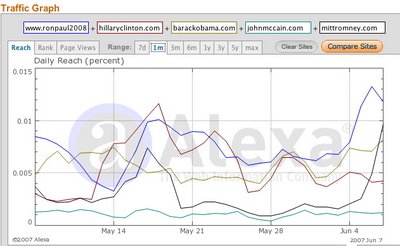Month: May 2008
May 20, 2008
Hi,
I was just looking around the CMS and Blog scene, in terms of software, and I just finished taking another look at Drupal 6.

… Based on what I’ve seen so far, it looks very cool.
With this version of Drupal (Drupal 6.2) you see a lot of administration panel improvements and the whole process of installing and configuring Drupal has been streamlined. It is actually really easy.
Drupal 6 has a lot of other cool additions and tools like:
- Built in triggers: you can tell Drupal to do things when say for example someone post a comment.
- Better Forums: more features now.
- Drag-and-drop admin UI capabilities. It is easier to manage where things appear on your pages.
… And much more.
Most important, Drupal looks to be much faster than it was in previous versions.
… That’s one thing that bugged the hell out of me about old and slow Drupal 5.
You can get Drupal at: http://drupal.org/
I know, short post. I’m just busy with other stuff.
Thanks,
Stefan Mischook
www.killersites.com
read more
May 18, 2008
I’ve been hearing the quiet murmur of nerds lately, soft sounds that speak of Dreamweaver CS4.
Yes, I do have my finger on the pulse of the nerd-zeitgeist and from what I understand, Dreamweaver CS4 is coming out sooner than later. I’m guessing sometime this winter.
Are there any details?
I’m not sure what is coming (in terms of new features), but I have heard what is leaving and not coming back:
- ASP.net support.
- Layout Mode and Timelines.
- JSP support
Some speculation:
I am guessing that Adobe will position Dreamweaver to be more web developer centric than designer centric.
Not that they will turn Dreamweaver into a glorified text editor, I just get the feeling that they will spend more time on the coding end of things, than on the design end.
My thinking is based on the work Adobe has done with Flash CS3 and especially Actionscript 3.0.
… It is clear with AS3, that Adobe made the decision to make the Flash scripting language more appealing to hard-core programmers than to designers. AS3 is much more powerful but it is more complex and harder to learn than Actionscript 2.
That said, please do keep in mind that when it comes to what may be coming in Dreamweaver CS4 … it is total speculation on my part.
CIAO,
Stefan Mischook
read more
May 14, 2008

This first article is meant to give you a global picture about creating WordPress themes. Let’s start by answering a few common questions.
Do you need to know PHP to create or edit WordPress themes?
The short answer is no. It would help to know some PHP but many theme designers don’t, and they do just fine.
Do you need to understand MySQL to create or edit WordPress themes?
Again, no. Mysql is the database that drives WordPress and is a key component … nonetheless, it has no impact on creating themes. So don’t worry about it.
What do you need to know in order to be able to edit or create a WordPress theme?
I would say that you need to know three basic things:
- HTML/XHTML
- CSS
- The WordPress page hierarchy and behavior.
I think the first two are obvious, but the last needs some more explaining.
read more
May 13, 2008

Hi,
This is just the first of many new video tutorials on Flash CS3 (and the upcoming Flash CS4) and Actionscript 3.0.
Video: Nested Movie Clips in Flash CS3
Summary of the video tutorial:
Using Nested Animations in Movie Clips with Flash CS 3
By: Santo Romano
Tutorial level: Beginner to intermediate Flash users.
Flash version: Flash MX, MX2004, CS2, and CS3
When creating simple animations in Flash, the main timeline is often the best place to position your animations. However, when these animations are repetitive, the best way to handle them is to utilize the movie clip symbol in Flash. Unlike the other symbols you’ll find in the Flash environment, the Movie clip symbol is perfectly suited to handle this kind of work. Rather than creating multiple key frames over and over again, it is much better to nest the simple animation inside of a Movie Clip, and to let it handle most of the work.
Thanks,
Stefan Mischook
www.killersites.com
read more
May 11, 2008
I can’t tell you how many times that my programming experience (in Java, PHP etc) has guided me in my web design work … and strangely, even in other aspects of my life not at all related to topics ‘nerd’.
… Ah, nerd wisdom prevails in all aspects of life.
🙂
Anyway, here yet again, is another example where programming guides me: this time, it’s all about web design and code.
–
Over the last few years, the consensus in the web design community has been to streamline code. In real terms, that comes down to:
- collapsing html
- collapsing css
- … and consolidating css code into one file, to minimize the number of server hits.
… The idea is to speed up web page load times and to reduce web server loads.
This is an important goal and something all web designers should be concerned about. The problem is that if you are concentrating on optimizing your CSS or HTML to speed things up, you are concentrating on the wrong parts of your websites.
The fact is, that most of the optimization opportunities is actually found in your images, Flash movies and other multimedia content – not the code.
read more
May 9, 2008
Hi,
First things first: thank you for Akismet!

… I just wanted to offer my sincere appreciation for the WordPress anti-spam plugin: ‘Askimet’.
This nifty plugin has saved me countless hours (and possibly days) of work by filtering out hundreds of spam post each and every day!
I can easily say that for me, Askimet has proven to be the most important plugin for WordPress.
… Just in the time it took me to write this post, Askimet has caught 7 spam comments!
If you see a spammer, smack him!
It is clear that blog spammers are among the worst of Web citizens. They are the hyena’s of the Web, trying to steal traffic they don’t deserve.
Blog spam protection tips
Being a high value spam target (the juicier the traffic …), I can offer the following advice:
read more
May 8, 2008
One of the Web’s most popular places to get an idea of a web site’s traffic is Alexa.com.
There is one major problem though: Alexa is not accurate at all.
Alexa gets a lot of it’s traffic data from its’ Alexa toolbar and other nebulous source they don’t identify. So that leads me to think that they still get most of their data from the toolbar.
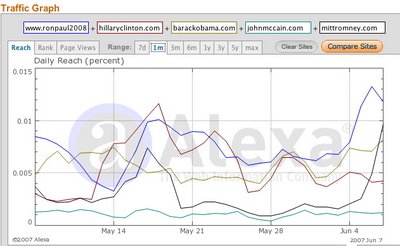
Sounds OK, except for one glaring problem – who uses the Alexa toolbar?
read more
May 5, 2008
One question that is put to me from time to time is:
“… how can you budget the amount of time it will take to build a website?”

This can be a tricky thing because there are so many factors involved:
- How fast do you work?
- Is your client going to be really picky and ask for many revisions?
- Are you likely to come across time consuming bugs?
Ultimately, you will have to learn how fast it takes YOU … to build a website.
read more
May 1, 2008
Hi,
When I was working on the redesign of the killersites.com, I found (as a starting point) that the templates that ship with Dreamweaver CS3 useful.
Dreamweaver CS3 starter templates
Dreamweaver has a nice collection of bare-bones web templates. One thing I found cool about these templates, is that they contain a lot of notes that describe why they (the web-nerds at Adobe) have certain things in place – like the specific code they used to deal with a given CSS layout issue.
… This is another good way to learn more about CSS.
read more
May 1, 2008
Up until Flash CS3, I think Flash had been slowly drifting into becoming a niche market technology. But now, Flash CS3 (and the Flash player 9) puts Flash back into the game as an important player.
… This means that it now makes more sense for web developers to learn Flash technology. I go over some of the details below.
read more