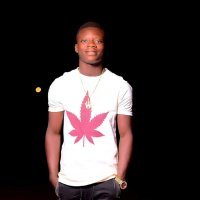-
Posts
4,419 -
Joined
-
Last visited
-
Days Won
27
falkencreative last won the day on November 21 2019
falkencreative had the most liked content!
About falkencreative
- Birthday 08/15/1986
Profile Information
-
Gender
Male
Contact Methods
-
Website
http://www.falkencreative.com
-
Twitter
http://www.twitter.com/falkencreative
Recent Profile Visitors
135,766 profile views
falkencreative's Achievements
Newbie (1/14)
49
Reputation
-
TimO started following falkencreative
-
Nicolae started following falkencreative
-
emilyjohns started following falkencreative
-
ukpaul66 started following falkencreative
-
Rysavy started following falkencreative
-
I've built sites using Divi and other such builders, and it is possible to customize sites built on those platforms. Depending on your needs, you'll likely find that you will need to make styling or layout adjustments. No site builder is perfect and you likely won't find something that matches 100% with what you want to do. Most site builders have specific APIs or expectations for how changes are made. At least in my experience, even if you use a site builder plugin, it's rare that you won't have to code anything at all. The downside with site builders is that they often try to do too much -- they try to be the solution to every possible problem, and it results in sites that are over-engineered and slow to download. You'll potentially wind up with a site that only uses 20% of the theme builder's functionality, but 100% of all the downsides. I generally prefer to custom build my sites, using the Advanced Custom Fields plugin to provide the editing interface for the various content blocks that make up the site. In general, you won't be able to export out the code that these Wordpress-based site builders generate -- they rely on Wordpress and Wordpress' editing interface in order to work. I suppose you could manually download each page as HTML and piece the file structure together, but that's a significant amount of work and you'll lose the ability to easily edit the content or change functionality.
-
Looks like the issue is primarily due to the fixed height on .header. The set height doesn't allow that section to re-flow into multiple lines. Removing the fixed height would be the first step to fixing it, though you'll need to do some styling adjustments on the header as well, such as removing the left margin on the .header h2. Personally, I'd consider restyling the .header section completely, removing the background image, removing the fixed header height, and making it a normal <img> element with floated text. The background image and the left margin on the header text is the primary issue that is preventing proper mobile display.
-
What is currently happening, and what do you want to happen?
-
If all the data you are displaying is the same for both desktop and mobile devices, I would focus on using both the built in Bootstrap options and potentially custom media queries to adjust the layout to fit the device and hide/show elements as necessary. If the data needs to be different for different devices, sounds like the only way would be to build the PHP differently to avoid those errors. That particular error means that you have two functions that are named the same, so either you need to rename it, or if it's common functionality shared by both includes, you can keep one and you don't need the duplicate. Duplicated variables won't necessarily cause errors -- depends on the variable scope. For quick and dirty mobile testing, assuming of course that you are using media queries, you should be able to simply resize your browser to get a feel for how the layout changes at different device widths. It's not perfect -- ideally, you'd have a smart phone to test on -- but it isn't like you are completely without options for testing.
-
You won't be able to switch an include based on the screen resolution. You can include multiple sizes all at once when the page is first loaded, and then use media queries to hide/show the correct content at different sizes. You can also assign a column multiple widths at different screen sizes. For example, since the grid is 12 columns, you could have a section that is 2 columns wide on large devices (".col-lrg-2") but 4 columns on medium devices (".col-md-4"). So that would look like this: <div class="col-lg-2 col-md-4">Column content...</div>
-
Media queries are pieces of code you put in your CSS file that tell the browser which CSS to use for which screen sizes.
-
I had to deal with a couple sites like this recently. Start by uploading fresh, safe Wordpress files, overwriting anything that's there (just the core Wordpress files though, and don't overwrite your wp-content directory). After, double check for suspicious code in all your theme files or in the wp-config file. It will be PHP, but it will most likely look like a block of gibberish (so you can't easily search for the text). Then, download/install https://wordpress.org/plugins/exploit-scanner/and the free version of https://wordpress.org/plugins/sucuri-scanner/, run their scans, and see if you catch anything else. In many cases, an exploit will randomly duplicate itself within your wp-content directory, those files need to be looked at too.
-
Yes, that is responsive web design. You can see Google's comments on that topic here: http://searchengineland.com/google-finally-takes-a-clear-stance-on-mobile-seo-practices-123543. They don't explicitly say yes/no whether RWD will boost your rankings, but they do say that it helps make it easier for your users and makes it easier for Google to properly index your content (versus different versions of your site for different devices, for example.) The primary tool for RWD is media queries -- they allow you to specify different CSS for different screen sizes. The underlying HTML will stay the same, but you can use media queries to adjust the layout and sizing of the elements, or hide/show elements as appropriate.
-
See http://www.w3schools.com/css/css_table.asp http://css-tricks.com/complete-guide-table-element/
-

Teaxtarea Wiped Out After Form Submission
falkencreative replied to Landslyde's topic in Beginners Web Design
When the user submits the form, you'd want to store the data from the textarea, and then insert it back into the textarea when you re-show the form with the error message. Take a look at this tutorial: http://www.w3schools.com/php/php_forms.asp, clicking right through the chapters on making form fields required and validating the data. Specifically look at the "Keep the values in the form" section of http://www.w3schools.com/php/php_form_complete.asp. -
Well, the code you posted above only works for using integers, not "yes" or "no". What does your code that doesn't work look like? What doesn't work about it? What error(s) are you getting?
-

Is This Possible With Php And Mysql
falkencreative replied to scampbell70's topic in General Programming
Sure, I suppose you could do that, but it seems very inefficient to me. I'd create tables by grouping related data, so perhaps it makes sense to split the data if the content has different purposes, but if it's all contact information about a person, I think that belongs in the same table. I wouldn't worry about too many rows on a table (rows are horizontal, each representing a record in the database), but I would worry about a huge table with a large number of unrelated columns (vertical) I wouldn't worry too much about security on information like names, addresses and phone numbers -- that information is likely publicly available anyway if someone were to search for it. If someone gets access to the database, splitting up that data into multiple tables won't really be any other than a minor annoyance. -

Textarea Filling With Blank Spaces
falkencreative replied to Landslyde's topic in Beginners Web Design
What does the code for your textarea look like? Do you have spaces between <textarea> and the closing </textarea> ? -
See http://www.html-form-guide.com/php-form/php-form-checkbox.html. If you want to use "yes" and "no" instead, you'll need to use "yes" for the value of the checkbox, check that $Active is "yes" rather than 1, and not convert the post data to an int (by removing the "(int)" in your code).
-
Take a look at the first example here: http://php.net/manual/en/mysqli-result.num-rows.php