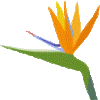I have a weather website, built from the ground up and totally non responsive. It was basically only written for me to access the data, but I find that it is quite popular. So thinking that I ought to make a responsive homepage at least would be a start and then I can sort out which pages will not fit a mobile device, large tables full of data, can be left of the mobile menu.
I have had a play around with Bootstrap and so far so good. But, I have a forecast that is output as a table via a php script. Currently the table is 10 columns, which is fine on a big monitor, but too big for tablets and mobiles. I can output the table as 8,6 and 4 columns but I am unsure as to how to out put the forecast depending on media query.
At the moment it is a php iclude <?php include ('wsmetno3/printicons2.php'); ?> what I need is something to say use that one for screens 992px and up a smaller version between 991px and 480px and then below 480px the smallest one. Hope this makes sense!
Thank you for reading and Happy Easter.
Rosalind