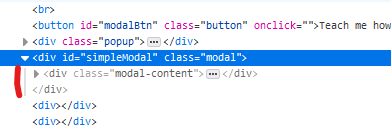Search the Community
Showing results for tags 'html5'.
-
Hi, I just started the HTML 5 Pro module and following along the video explaining about how to use and implement the hyperlink tag. So I am following along and when I launch my website in the browser the hyperlink (underline) for my text doesn't show or I can't click on it like a link. I'm pretty sure it's not a code related issue, but maybe my browser setting? I'm using Firefox as my browser, and I did this code in VScode editor using the "Liver-Server" extension in VScode to launch my HTML code. Any help would be greatly appreciated! Thanks! HTML Code: <!DOCTYPE html> <html> <head> <title>Home Page</title> </head> <body> <p>Welcome to my personal home page</p> <p>Check out a list of <a href="my-friends.html"></a>my friends</p> </body> </html>
-
Hey guys, I am just start my html foundations course. I can't get my file paths pages to to work even tough I am following the instructions. It is leading to a page saying "file was not found It may have been moved or deleted ERR_FILE_NOT_FOUND" Any ideas what this could be?
-
Hello guys, I just wanted to see the path that you guys take when making functionality changes in wordpress. In other words, how do you trace a specific functionality from the front end to the code responsible for it in the back end. Any suggestion will be appreciated!!
-
Just read the HTML5 Flowcghart on html5doctor.com and thought it might come in handy. Not sure what element to use when creating your web pages? Should you be using a div, an article, a section or an aside? View the chart here: http://html5doctor.com/downloads/h5d-sectioning-flowchart.pdf Hope it is useful.
-
From the album: StudioWeb Course Art
Background course map for the StudioWeb HTML5 course. -
Good Evening Reader, I'm relatively new to the world of web design and need some pointers on a design that I've drawn up for practice. Up til now, my websites have been relatively plain and straight forward. However, in this highly competitive field I felt that I should begin to get my weight up and try and hang with my competition. So the idea that I had was to work on creating an HTML5 site with a UI that responds similarly to a Flash/ActionScript UI. I have a picture of the PSD Mock-up I created but I don't know how to display it here. If any of you know how and would like to tell me, please let me know. The homepage has a very simple look. The logo of the company that I'm practicing with is diamond-shaped so imagine a webpage with a 960px wide wrapper centered on the screen. In the header is the company's long logo and in the center of the content area is just the diamond-shaped logo with a linkable image on all four sides. The images are square-shaped with the corner under the diamond cut off and a 25px gap between it and the diamond. A 50px gap between the boxes themselves. Hopefully this isn't too hard to imagine. Here's my problem. I would like each box to serve as the main content area for the page it links to. I'm not suggesting that once clicked it goes to another page. That's simple and actually is what the current site does now. No, instead, I want the box to grow and transition to white background. During the transition, the image which was displayed in the box goes away and page information is displayed. I need it to function like a normal website at this point...sort of. I mean this in the sense that I want to display a sidebar and main content in the expanded box. When a link is clicked, the current content fades out and the new content fades in. I still haven't thought come up with a way to get back to the homepage without actually having to reload the page all over again. Now once the blocks are created, it is my opinion that I could achieve the effect of moving through pages by simply placing all the page contents in a div and as the links are clicked, simply hide one div and display the next using css and maybe a touch of javascript. However, I have no clue as to how to create my boxes to begin with. I had thought about using the canvas tag but I wasn't sure how well that could be manipulated so I decided to come here for help. I hope I wasn't too wordy in my explanation but I thought it best to paint the scene for what I'm trying to accomplish. And let me remind you, I'm new to this. I don't know javascript but I have worked with it before, just haven't written it. I decided to practice with this design in hopes that I could learn several techniques at once, javascript being one of them.
- 6 replies
-
- Javascript
- CSS3
-
(and 1 more)
Tagged with: