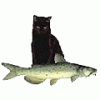-
Posts
115 -
Joined
-
Last visited
Content Type
Profiles
Forums
Events
Downloads
Gallery
Store
Everything posted by catfish
-
Oh, that's fantastic! It's working better now. That is basically what I was doing but had it in the wrong place and a slightly different hook. Thanks so much. I just need to work with the styling. Thanks so much
-
I have mostly been using WordPress the past couple of years but need to ask for help with a new registered widget positioning. I was successful in that it shows up and I have some test content in there but the positioning is off. My website is at www.bluemeadowlandscaping.ca. You will see my text widget under the Tagline Turn ordinary into extraordinary! but I want to place it above the tagline. This is my functions.php code <?php //* Start the engine include_once( get_template_directory() . '/lib/init.php' ); //* Setup Theme include_once( get_stylesheet_directory() . '/lib/theme-defaults.php' ); //* Set Localization (do not remove) load_child_theme_textdomain( 'minimum', apply_filters( 'child_theme_textdomain', get_stylesheet_directory() . '/languages', 'minimum' ) ); //* Add Image upload and Color select to WordPress Theme Customizer require_once( get_stylesheet_directory() . '/lib/customize.php' ); //* Child theme (do not remove) define( 'CHILD_THEME_NAME', __( 'Minimum Pro Theme', 'minimum' ) ); define( 'CHILD_THEME_URL', 'http://my.studiopress.com/themes/minimum/' ); define( 'CHILD_THEME_VERSION', '3.2.1' ); //* Add HTML5 markup structure add_theme_support( 'html5', array( 'search-form', 'comment-form', 'comment-list', 'gallery', 'caption' ) ); //* Add viewport meta tag for mobile browsers add_theme_support( 'genesis-responsive-viewport' ); //* Enqueue scripts add_action( 'wp_enqueue_scripts', 'minimum_enqueue_scripts' ); function minimum_enqueue_scripts() { wp_enqueue_script( 'minimum-responsive-menu', get_bloginfo( 'stylesheet_directory' ) . '/js/responsive-menu.js', array( 'jquery' ), '1.0.0' ); wp_enqueue_style( 'dashicons' ); wp_enqueue_style( 'minimum-google-fonts', '//fonts.googleapis.com/css?family=Roboto:300,400|Roboto+Slab:300,400', array(), CHILD_THEME_VERSION ); } //* Add new image sizes add_image_size( 'portfolio', 540, 340, TRUE ); //* Add support for custom header add_theme_support( 'custom-header', array( 'width' => 320, 'height' => 161, 'header-selector' => '.site-title a', 'header-text' => false ) ); //* Add support for structural wraps add_theme_support( 'genesis-structural-wraps', array( 'header', 'site-tagline', 'nav', 'subnav', 'home-featured', 'site-inner', 'footer-widgets', 'footer' ) ); //* Unregister layout settings genesis_unregister_layout( 'content-sidebar-sidebar' ); genesis_unregister_layout( 'sidebar-content-sidebar' ); genesis_unregister_layout( 'sidebar-sidebar-content' ); //* Unregister secondary sidebar unregister_sidebar( 'sidebar-alt' ); //* Remove site description remove_action( 'genesis_site_description', 'genesis_seo_site_description' ); //* Rename primary and secondary navigation menus add_theme_support ( 'genesis-menus' , array ( 'primary' => __( 'After Header Menu', 'minimum' ), 'secondary' => __( 'Footer Menu', 'minimum' ) ) ); //* Reposition the primary navigation menu remove_action( 'genesis_after_header', 'genesis_do_nav' ); add_action( 'genesis_after_header', 'genesis_do_nav', 15 ); //* Reposition the secondary navigation menu remove_action( 'genesis_after_header', 'genesis_do_subnav' ); add_action( 'genesis_footer', 'genesis_do_subnav', 7 ); //* Reduce the secondary navigation menu to one level depth add_filter( 'wp_nav_menu_args', 'minimum_secondary_menu_args' ); function minimum_secondary_menu_args( $args ){ if( 'secondary' != $args['theme_location'] ) return $args; $args['depth'] = 1; return $args; } //* Add the site tagline section add_action( 'genesis_after_header', 'minimum_site_tagline' ); function minimum_site_tagline() { printf( '<div %s>', genesis_attr( 'site-tagline' ) ); genesis_structural_wrap( 'site-tagline' ); printf( '<div %s>', genesis_attr( 'site-tagline-left' ) ); printf( '<p %s>%s</p>', genesis_attr( 'site-description' ), esc_html( get_bloginfo( 'description' ) ) ); echo '</div>'; printf( '<div %s>', genesis_attr( 'site-tagline-right' ) ); genesis_widget_area( 'site-tagline-right' ); echo '</div>'; genesis_structural_wrap( 'site-tagline', 'close' ); echo '</div>'; } //* Modify the size of the Gravatar in the author box add_filter( 'genesis_author_box_gravatar_size', 'minimum_author_box_gravatar' ); function minimum_author_box_gravatar( $size ) { return 144; } //* Modify the size of the Gravatar in the entry comments add_filter( 'genesis_comment_list_args', 'minimum_comments_gravatar' ); function minimum_comments_gravatar( $args ) { $args['avatar_size'] = 96; return $args; } //* Add support for 3-column footer widgets add_theme_support( 'genesis-footer-widgets', 3 ); //* Add support for after entry widget add_theme_support( 'genesis-after-entry-widget-area' ); //* Relocate after entry widget remove_action( 'genesis_after_entry', 'genesis_after_entry_widget_area' ); add_action( 'genesis_after_entry', 'genesis_after_entry_widget_area', 5 ); //* Register widget areas genesis_register_sidebar( array( 'id' => 'home-overlay', 'name' => __( 'home overlay', 'minimum' ), 'description' => __( 'text overlay in backstretch', 'minimum' ), ) ); add_action( 'genesis_after_header', 'front_page_widget' ); function front_page_widget() { if ( is_front_page() ) { genesis_widget_area( 'home-overlay', array( 'before' => '<div class="home-overlay widget-area">', 'after' => '</div>', ) ); } } genesis_register_sidebar( array( 'id' => 'site-tagline-right', 'name' => __( 'Site Tagline Right', 'minimum' ), 'description' => __( 'This is the site tagline right section.', 'minimum' ), ) ); genesis_register_sidebar( array( 'id' => 'home-featured-1', 'name' => __( 'Home Featured 1', 'minimum' ), 'description' => __( 'This is the home featured 1 section.', 'minimum' ), ) ); genesis_register_sidebar( array( 'id' => 'home-featured-2', 'name' => __( 'Home Featured 2', 'minimum' ), 'description' => __( 'This is the home featured 2 section.', 'minimum' ), ) ); genesis_register_sidebar( array( 'id' => 'home-featured-3', 'name' => __( 'Home Featured 3', 'minimum' ), 'description' => __( 'This is the home featured 3 section.', 'minimum' ), ) ); genesis_register_sidebar( array( 'id' => 'home-featured-4', 'name' => __( 'Home Featured 4', 'minimum' ), 'description' => __( 'This is the home featured 4 section.', 'minimum' ), ) ); //* Customize the entire footer remove_action( 'genesis_footer', 'genesis_do_footer' ); add_action( 'genesis_footer', 'sp_custom_footer' ); function sp_custom_footer() { ?> <p>© Copyright 2017 <a href="bluemeadowlandscaping.ca/">Blue Meadow Landscaping Ltd.</a> · All Rights Reserved · <a href="http://bluemeadowlandscaping.ca/wp-admin">Admin</a></p> <?php } This is my css style .home-overlay { min-height: 200px; } .home-overlay .wrap { padding-top: 180px; width: 80%; } .home-overlay .widget { width: 55%; } .home-overlay p, .home-overlay .widget-title { color: #fff; font-size: 30px; line-height: 1.4; text-shadow: 1px 1px #000; text-transform: none; }
-
thankyou for your help, ill look at that
-
I'm sorry for my abcense after you kindly replied to me. This is still an issue but I had it on the back burner. I need to get on it and resolve it I suppose. Not sure the client even is aware of it. Obviously not. No Stefan this is not Wordpress, nor any CMS. As I said, this has not happened to me before, do you think this is up to me to fix the site for this client for free or is it something I can charge them for my time on this? Thankyou
-
This has never happened to me before and not sure what to do now. I just happened to look at a site that I built a couple of years ago. I haven't heard from the owner in a while but was just checking on some sites. Seems to me that I had used a toggle type script probably from Dynamic Drive. I used to go there a fair amount. So it looks like everywhere I had the script now has an image (no link) but says Click and discover Imageshack. What can I do now? Here is the link.. markatwines.com/red_wines.php [We do not like active links, it tends to send spammers and bots to the sites, cheers! - LSW]
-
Ok, thanks and I guess I knew that, read it, tested it but thought someone may have a bag of tricks..LOL Actually what I need is an alternative code so that when it is viewed in IE and Opera it will still look alright.
-
I've spent all morning preparing this link for testing purposing so I can maybe (hopefully) make it easier to get some help. I previously built a custom website for a client which they like very much. He is a welder so you will see how the gaudy border comes into play (LOL). I managed to build the border and it works well enough in all 5 browsers but I know it isn't the proper way of building a border these days. here is the link but its just to show the border I am in the development stage of redoing the website in Wordpress and trying to do the border on it properly. So for testing purposing I started this page using examples and small tutorials. You will see my metal border and border-radius works on 3 out of those 5 browsers. Here it is Border Testing I don't imagine I need to paste all the code in here but will do so to save time; #wrap{ margin:100px auto; padding: 12px; width:400px; height:300px; border: 18px solid pink; -moz-border-radius: 15px; border-radius: 15px; } #wrapper2{ margin:100px auto; padding: 12px; width:300px; height:auto; border: 18px solid green; -moz-border-radius: 15px; border-radius: 15px; } /********I REALLY WANT THIS METAL BORDER TO WORK***********/ #metal-border{ position:relative; margin:100px auto; padding: 12px; width:400px; height:300px; border-style: solid; border-width: 31px 29px 32px 26px; -moz-border-image: url(images/outer_border.png) 31 29 32 26 round; -webkit-border-image: url(images/outer_border.png) 31 29 32 26 round; -o-border-image: url(images/outer_border.png) 31 29 32 26 round; border-image: url(images/outer_border.png) 31 29 32 26 round; } .box { -moz-border-radius: 15px; /* Firefox */ -webkit-border-radius: 15px; /* Safari and Chrome */ border-radius: 15px; /* Opera 10.5+, future browsers, and now also Internet Explorer 6+ using IE-CSS3 */ -moz-box-shadow: 10px 10px 20px #000; /* Firefox */ -webkit-box-shadow: 10px 10px 20px #000; /* Safari and Chrome */ box-shadow: 10px 10px 20px #000; /* Opera 10.5+, future browsers and IE6+ using IE-CSS3 */ behavior: url(ie-css3.htc); /* This lets IE know to call the script on all elements which get the 'box' class */ } .box2 { width: 200px; height: 150px; margin: 0 auto 35px auto; padding: 15px; border: 11px solid #c6ac6c; position: relative; margin-top: 35px; -moz-border-radius: 32px; -webkit-border-radius: 32px; border-radius: 32px; -moz-box-shadow: 10px 10px 10px #000; -webkit-box-shadow: 10px 10px 10px #000; box-shadow: 10px 10px 10px #000; z-index: 2; behavior: url(ie-css3.htc); } .rounded-corners { -moz-border-radius: 20px; -webkit-border-radius: 20px; -khtml-border-radius: 20px; border-radius: 20px; } HTML <div id="container"> <div id="metal-border">one I really want for my container </div> <div id="wrap" class="box">Lorem ipsum dolor sit amet, consectetuer adipiscing elit, sed diam nonummy nibh euismod tincidunt ut laoreet dolore magna aliquam erat volutpat. Ut wisi enim ad minim veniam, quis nostrud exerci tation ullamcorper suscipit lobortis nisl ut aliquip ex ea commodo consequat. <br> <br> Duis autem vel eum iriure dolor in hendrerit in vulputate velit esse molestie consequat, vel illum dolore eu feugiat nulla facilisis at vero eros et accumsan et iusto odio dignissim qui blandit praesent luptatum zzril delenit augue duis dolore te feugait nulla facilisi. </div> <div class="box2">this is the cat box code copied from http://fetchak.com/ie-css3/ seems to work in all but Internet Explorer and Opera</div> <div id="wrapper2" class="rounded-corners"> <img src="images/present-tree.png" align="middle"></div> </div>
-
Ok, there you go. Just because I wrote all that now it seems fine. (for now)
-
Hello, I'm trying to build these boxes using the div class and within the boxes an image header, a title and some text content. I want my image to be at the top of the box with no padding around it. I'm actually using wordpress but the silly editor window keeps putting paragraph tags in where I did not. Strange, it seems to look pretty good and all of a sudden it changes on me. Is this possible? Anyways here is my code that I'm using. .box{ border-radius: 5px; box-shadow: 0 1px 2px #ccc; background-color: rgba(206,132,133,0.5); height:auto; width:270px; margin-bottom: 20px; margin-top:0px; padding-top:0px; } .box p{ padding:6px 10px 4px 10px; } .box ul li{ list-style-type: none; margin: 0 0 0 30px; padding: 0; } .box img{ margin-bottom:0; padding-bottom:0px; } .box h3{ text-align:center; color:#800000; font-size:24px; font-weight:bold; line-height:normal; margin:0; padding:0; } [one-third-first] <div class="box"> <img class="aligncenter size-full wp-image-161" alt="massage-head" src="http://mirrahairlounge.com/wp-content/uploads/2013/11/massage-head.jpg" width="270" height="130" /> <h3>Massage</h3> Lorem ipsum dolor sit amet, consectetuer adipiscing elit, sed diam nonummy. <ul> <li>Back Massage - $25 <em>25 minutes</em></li> <li>Body Massage - $55 <em>60 minutes</em></li> </ul> </div> <div class="box"> <img class="aligncenter size-full wp-image-175" alt="facials_head" src="http://mirrahairlounge.com/wp-content/uploads/2013/11/facials_head.jpg" width="270" height="130" /> <h3>Facials</h3> Ladies and gentlemen too! Relax with a cleanse and tone & mask. A relaxing facial massage, hot towels and moisturizer. 50 minutes <ul> <li>Aromatherapy Facial - $60.00</li> </ul> </div> [/one-third-first] I keep removing the <p></p> but when I go back and view the html code I see this again. paragraph tags inserted around my columns and my images?? <p>[one-third-first]</p><div class="box"><p><img class="aligncenter size-full wp-image-161" alt="massage-head" src="http://mirrahairlounge.com/wp-content/uploads/2013/11/massage-head.jpg" width="270" height="130" /></p><h3>Massage</h3><p>Lorem ipsum dolor sit amet, consectetuer adipiscing elit, sed diam nonummy.</p><ul><li>Back Massage - $25<br /> <em>25 minutes</em></li><li>Body Massage - $55<br /> <em>60 minutes</em></li></ul></div><div class="box"><p><img class="aligncenter size-full wp-image-175" alt="facials_head" src="http://mirrahairlounge.com/wp-content/uploads/2013/11/facials_head.jpg" width="270" height="130" /></p><h3>Facials</h3><p>Ladies and gentlemen too! Relax with a cleanse and tone & mask. A relaxing facial massage, hot towels and moisturizer. 50 minutes</p><ul><li>Aromatherapy Facial - $60.00</li></ul></div><p>[/one-third-first][one-third]</p><div class="box"><p><img class="aligncenter size-full wp-image-163" alt="AdjWaxing-head" src="http://mirrahairlounge.com/wp-content/uploads/2013/11/AdjWaxing-head.jpg" width="270" height="130" /></p><h3>Waxing</h3><p>Lorem ipsum dolor sit amet, consectetuer adipiscing elit, sed diam nonummy nibh euismod tincidunt ut laoreet dolore magna aliquam erat volutpat.</p><ul><li>Brow - $15.00</li><li>Lip - $10.00</li><li>Chin - $10.00</li><li>Half Arm - $25.00</li><li>Full Arm - $30.00</li><li>Half Leg - $35.00</li><li>Full Leg - $50.00</li><li>Bikini - $28.00</li><li>Back - $40.00 and up</li></ul></div><p>[/one-third][one-third]</p><div class="box"><p><img class="aligncenter size-full wp-image-165" alt="eyes-head" src="http://mirrahairlounge.com/wp-content/uploads/2013/11/eyes-head.jpg" width="270" height="130" /></p><h3>Tinting</h3><p>Lorem ipsum dolor sit amet, consectetuer adipiscing elit, sed diam nonummy nibh euismod tincidunt ut laoreet dolore magna aliquam erat volutpat.</p><ul><li>Lash Tint $20.00<br /> <em>Gives your lashes more depth</em></li></ul></div><div class="box"><p><img class="aligncenter size-full wp-image-176" alt="nails_head" src="http://mirrahairlounge.com/wp-content/uploads/2013/11/nails_head.jpg" width="270" height="130" /></p><h3>Hand Care</h3><p>Lorem ipsum dolor sit amet, consectetuer adipiscing elit, sed diam nonummy nibh euismod tincidunt ut laoreet dolore magna aliquam erat volutpat.</p></div><p>[/one-third]</p>
-
Thankyou so much, I just had a quick look at it but will spend more time. I sent a question to their contact and got a brief response but it was indeed very quick. They said they have a template tag plugin. Have you yourself used it in a wordpress sidebar? Also, I guess it can be installed in a sub folder?
-
So, I deactivated a few of the other plugins to see if they were messing things up and that didn't work. The link for the MYBB Last Topics had some very very brief instructions. It said "Place <?php lasttopics(); ?> in your templates and [lasttopics] in page or post." I didn't know where in the template to put the php line so I placed it at the very end of the function.php file and it gave me an error. So I added it to a text widget in my wordpress sidebar and then I added [lasttopics]to one of my pages and it actually worked but it's not what I wanted. So, where abouts would I place that php line without messing things up. Here is my functions.php code <?php /** Start the engine */ require_once( get_template_directory() . '/lib/init.php' ); /** Child theme (do not remove) */ define( 'CHILD_THEME_NAME', 'Education Theme' ); define( 'CHILD_THEME_URL', 'http://www.studiopress.com/themes/education' ); /** Create additional color style options */ add_theme_support( 'genesis-style-selector', array( 'education-black' => __( 'Black' , 'education' ), 'education-green' => __( 'Green' , 'education' ), 'education-purple' => __( 'Purple' , 'education' ), 'education-red' => __( 'Red' , 'education' ), 'education-teal' => __( 'Teal' , 'education' ) ) ); add_action( 'genesis_meta', 'education_add_viewport_meta_tag' ); /** Add Viewport meta tag for mobile browsers */ function education_add_viewport_meta_tag() { echo '<meta name="viewport" content="width=device-width, initial-scale=1.0"/>'; } /** Add new image sizes */ add_image_size( 'featured-image', 466, 130, TRUE ); /** Add structural wraps */ add_theme_support( 'genesis-structural-wraps', array( 'header', 'nav', 'subnav', 'inner', 'footer-widgets', 'footer' ) ); /** Add support for custom background */ add_theme_support( 'custom-background' ); /** Add support for custom header */ add_theme_support( 'genesis-custom-header', array( 'width' => 1140, 'height' => 120 ) ); /** Add support for 3-column footer widgets */ add_theme_support( 'genesis-footer-widgets', 3 ); /** Reposition Primary Navigation */ remove_action( 'genesis_after_header', 'genesis_do_nav' ); add_action( 'genesis_before_content_sidebar_wrap', 'genesis_do_nav' ); /** Reposition Secondary Navigation */ remove_action( 'genesis_after_header', 'genesis_do_subnav' ); add_action( 'genesis_before_content_sidebar_wrap', 'genesis_do_subnav' ); /** Reposition Breadcrumbs */ remove_action( 'genesis_before_loop', 'genesis_do_breadcrumbs' ); add_action( 'genesis_before_content', 'genesis_do_breadcrumbs' ); add_filter( 'genesis_comment_list_args', 'child_comment_list_args' ); /** Change avatar size */ function child_comment_list_args( $args ) { $args = array( 'type' => 'comment', 'avatar_size' => 33, 'callback' => 'genesis_comment_callback' ); return $args; } /** Register widget areas */ genesis_register_sidebar( array( 'id' => 'slider', 'name' => __( 'Slider', 'education' ), 'description' => __( 'This is the slider section.', 'education' ), ) ); genesis_register_sidebar( array( 'id' => 'intro', 'name' => __( 'Intro', 'education' ), 'description' => __( 'This is the intro section displayed below the slider.', 'education' ), ) ); genesis_register_sidebar( array( 'id' => 'featured', 'name' => __( 'Featured', 'education' ), 'description' => __( 'This is the featured section displayed below the intro.', 'education' ), ) ); genesis_register_sidebar( array( 'id' => 'call-to-action', 'name' => __( 'Call To Action', 'education' ), 'description' => __( 'This is the call to action banner.', 'education' ), ) ); /** Customize the credits */ add_filter( 'genesis_footer_creds_text', 'custom_footer_creds_text' ); function custom_footer_creds_text() { echo '<div class="creds"><p>'; echo 'Copyright © '; echo date('Y'); echo ' · <a href="http://wiga.ca/">WIGA</a> · Built on the <a href="http://www.studiopress.com/themes/genesis" title="Genesis Framework">Genesis Framework</a>'; echo '</p></div>'; } Thanks. I have a splash page up at the moment while working on the site but would remove it for now if someone could help me and needs to see it.
-
Thankyou, I appreciate your reply. I will try to deactivate some of the other plugins and see what happens.
-
Hello, I have recently starting using Wordpress. This time I also have a forum built with MYBB. There are a couple of widgets for use called MYBB latest posts and also MYBB latest Topics. The widgets allows the posts to go in the sidebar of the Wordpress much like the regular wordpress "latest posts" widget I suppose but I can't get either of them to work. I wonder if anyone else has used or tried this.
-
Thankyou, no both sites are hosted at http://www.dotcanuck.com/
-
I have just had a client contact me with regards to a customer of hers not being able to access both of her new websites (seems like since I rebuilt them in php. This client is in India and she cannot view either site now. That doesn't seem right just because she is in India but I have no idea. Wondered what any of you think. The 2 sites are here. My link and My link Thanks allot
-
Yes, this was way more than I asked for it but LOVE those little bits of code I never knew! I've added them to a couple sites now. Thankyou all for that.
-
Ok, thankyou for the advise. I will try to remember that. So I'll post my new code and link using the % and em. I just want to be sure that if I go with this font sizing that I am doing it correctly. My link..My link and a portion of my code.. html { height:100%; font-family: "Century Gothic", Arial, Helvetica, sans-serif; } body { margin: 0px; padding: 0; background-image: none; background-repeat:repeat; background-color: #000; font-family: "Century Gothic", Arial, Helvetica, sans-serif; color:#000; font-size: 62.5%; } #container{ width:872px; margin:0 auto; background-color: #fff; border-right:3px solid #3160ac; border-left:3px solid #3160ac; font-size:1.4em; } .passion{ font-family: "Papyrus"; color:#3060ad; font-size: 1.5em; width:100%; text-align:center; } #navcontainer ul { font-family: "Papyrus"; height:21px; padding:6px 0 2px 0; margin: 0; list-style-type: none; background-color: #000; color: #fff; width: 100%; font-size:.85em; font-weight:bold; text-align: center; border-bottom:2px solid #3160ac; border-top:2px solid #3160ac; } li { display: inline; } li a { text-decoration: none; background-color: #000; color: #fff; padding: 0 30px; } li a:hover { background-color: #000; color: #3160ac; } #contact_line{ clear: both; background-color:#000; color:#fff; height:24px; padding:3px 32px; border-bottom:2px solid #3160ac; border-top:2px solid #3160ac; font-size:1em; } #footer { clear: both; background-color:#000; padding: 0 32px; height:30px; text-align: center; border:0; color:#3160ac; width:812px; margin:10px auto; font-size:1.3em; }
-
I feel a bit lost with regards to font-sizing in my css. I have a site that I am trying to change to em and % and also trying to use the stupid Papyrus for heading and navigation heading. I'm struggling as I have divs inside divs and not sure where I need to put my em and %. Here is a link to the site before I go too much farther.My link My biggest concern is my use of em and % but also my font-family's and using Papyrus font. Still reworking the codes, so I removed the css for now
-
I know this is an old post and I can't believe I am back asking about fonts but I am. Client wants to use century gothic for the body of the website and Papyrus for h1, h2 headings as well as navigation heading links. I have over the last year regularly used verdana and a font-size of 14px I think but while building a new site and testing in different browsers if the viewer has their monitor settings at text large etc then this pushes the content out of boxes etc. I need a refresher on font-family and font-size. And what would I use in the font stack with Papyrus that is similar in shape and size? and also the Century Gothic. When do I use pt and when to use em? Thanks so much
-
That's fantastic. Thanks so much, I've got it now.
-
I'm just working on this now and I can't seem to make it work. What I am trying to get away from is editing every page each time a product is added or discontinued. What I am used to doing is using the include file so there is only 1 file to edit but the way I have been doing it I can't highlight my current page. It seems to me working through options 2 to 4 I need to place my page links on each page regardless and not just in an include page. My link again is http://www.avianorganics.com/cajun_trails.php
-
Thankyou, I'm going to have a look at it now...
-
I love php includes and use this method as much as possible, however my question is when I have built a menu that uses specific styles for the active link page I don't know how to do it. My site in question in http://www.avianorganics.com The left hand menu shows the active page is a different background color. Can someone help me with the php includes for this. Thankyou
-
Hello and thanks for replying. The client saw the flash working on my PC but after viewing it on her own MAC told me it doesn't work. then I checked it on my iPhone and it doesn't work. So, what is the 'other solution'? Is there a fix for the MAC?
-
I've created a few flash headers for some websites but have just recently made one for a client that has a MAC. Is there a way to build it for a MAC?