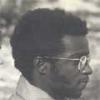My client problem is that when you search his name, negative press comes up from many years back as the number 1 entry. I informed the individual that I could not do anything about removing that entry, but I could try to promote his current site so that it might become the number one entry. I have managed to get Google to start to list his site however it is still way down on the list as opposed to not on the Google search result. My next attempt would be to create a secondary site with reflective links, since it is my understanding that links play a measure in prioritizing search listing status. Are there any other strategies I should research?