-
Posts
2,596 -
Joined
-
Last visited
-
Days Won
10
Content Type
Profiles
Forums
Events
Downloads
Gallery
Store
Posts posted by Andrea
-
-
I need to set up an online store to sell t-shirts for a not-for-profit to assist with their fund-raising. I don't necessarily want to sell on Facebook, since not everybody has Facebook. There's Shopify, Etsy might be an option.
Does anyone have any experience with something like this?
-
Hi LSW,
I made copies of the files before I deleted them.
I'll be busy reading all the recommended info over the weekend.
-
On 1/2/2018 at 9:58 AM, MNS45 said:
I'm not a WordPress user but I found some interesting articles about your issue.
The main advice was to delete unused/archived/old themes. And the concern about security vulnerability in poorly coded plugins.
Seems that themes, plugins are located in wp-content directory, which you mentioned.
Are you going to reinstall your site? Can you backup all your posts/comments and upload the content with a fresh install?
The articles i read are
"How to Find a Backdoor in a Hacked WordPress Site and Fix It"
"Beginner’s Guide to WordPress File and Directory Structure"
Thanks - it seems that deleting the three bad files did the trick, but I will read the articles you pointed out.
-
Ok --- testing worked, I tried to thank Anadar for the excellent recommendation, and it somehow caused a disturbance in the force.....
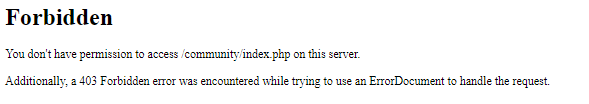
got
-
 1
1
-
-
testing....
-
Thanks, Anadar. I'll look into it.
I did delete the three offending files, and things seem to work fine. That tells me that the entire files were somehow added to my server, instead of the hackers adding malicious code to an existing file.
I was not able to upload the txt file (no idea why that would not work), so you guys can see what they put there, but I was able to PDF it and that uploaded.
Anybody have any insights what this was supposed to do?
-
Ok - I cannot get my code uploaded, and it's too big to attach here.....
Trying to figure something out.
-
I got an email form my host, letting me know my site's been temporarily taken down due to suspicious activity. Apparently, 3 files are affected:
/wp-content/wpspl-load-compat.php
/wp-includes/wpspl-load-compat.php
/wp-includes/wpn-sops.ph
Nothing comes up when I google those file names, and since I still haven't learned PHP, I also don't really know what's going on - but mention of backdoors and such really makes me wonder. And entering a mentioned url - packetstormsecurity.org and seeing Putin.....
I'm just not clear if I can just delete the entire file - below is what's in the compat file inside the includes folder - or do I need to just clean something.
And after that? As far as I know, I'm running the latest WP version and my password should be pretty solid, too.
I got an error message trying to include the content into <> - maybe because it's so large, and it was also too large to attach the file, so here it is:
-
To add my 2 cents worth:
Order only matters if you're addressing the same thing twice. Then the directions furthest down will apply.
Now, addressing the same thing twice doesn't really make sense, but sometimes, it happens that one specifies something further down again, and then cannot understand why an earlier spec just isn't working.
I wished I could think of a good example.......
-
Knowing how a computer works and programming don't really have much in common - same as being a good driver does not depend on mechanical skills, but it's always good to have a basic understanding of whatever matter one's interested in.
What exactly so are you looking for? Computer components, functionality of individual components? What? [And no, I would not be able to recommend anything, but maybe these details will help somebody else give applicable recommendations.]
-
I still have the two smaller monitors I used before I got the 32", but for now, the 32" one is doing what I need. Plus, If I wanted to hook up a second monitor, I'd first need a bigger desk.
-
I still have a macromedia Studio MX 2004 disk, but there probably is something better out there these days. I played around with Notepad++ a while back, but I did not like that I could not work on my PC and then upload my changes directly. (And maybe there is an add-on that I'm not aware of.)
Recommendations, please.
-
7 minutes ago, LSW said:
Made in Germany...

Then we know it's fabulous!!!
-
5 hours ago, MNS45 said:
Why do you want one monitor if.....
I would have been just as happy keeping the 2 monitors I had, but husband really wanted to get me the 32 inch one.... Apparently, size does matter :-)
Overall, I'm ok with the one -monitor. I split the screens and can still code on one half and see what I did in the other half, just like before. It's still a bit messy with some windows on the right, some on the left, and some smack in the middle, but that's probably just a matter of getting used to it. (it certainly doesn't help that I usually have at least a dozen-and-a-half windows open....) And now I have the advantage of using the entire screen if I want to watch a video or something. And, like you said, more desk space - but my view is way more obstructed now.
Kyle - I'd be totally lost with just one window - I mean how else can you check Facebook and your email at the same time???? I'll have to look into Dexpot, maybe it's something that I can use, too.
-
I do not even know what a 4K is, but so far, I think the 2-monitor way was easier to use when working between screens, but I think I'll get used to this split thing. However, the option to just have one HUGE display for certain things is definitely a huge plus. I'll be keeping my hp Pavilion 32 (if I can get the freaking sound to work).....
-
I think I want Santa to bring me a new computer. My old one is moving slower than I am. I definitely am a two-monitor girl - I mean, how else am I supposed to check email and my Facebook at the same time???? - so currently, I have 2 monitors and this works for me just perfectly. Can I get one big monitor, split the thing, and pretty much have the same two-monitor experience?
-
-
Stef, maybe just saying "...link to an external website WITHOUT opening a new window....
-
I just noticed that goodwork and moving are .htmL, the other files are just htm (no L). Is this maybe the issue? Check the actual filenames.
Edit: htm and html are both correct, but your life will be much easier if you pick one version and stick with it ALWAYS!!!
-
Are all your files in the same folder? I mean are they all directly on your desktop or are some in subfolders? Can you show us the structure of the files? Also, do none of your links work or only certain ones (which)?
-
While I haven't read the lesson and don't know what it specifies - try it without the target part:
<a href="http://www.google.com">Go to Google</a>
-
Duh ---- and there I was exploring all the top menu options....
Thanks.
-
I looked but didn't find anything. But I may have been looking in all the wrong places....
-
Is there a way to view the forum with just new threads/replies at the top of a list?

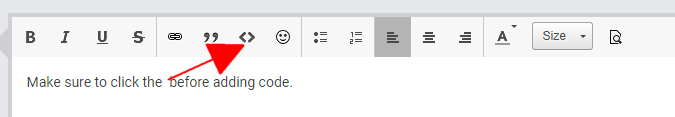
Selling T-Shirts Online (Non-profit; fundraising)
in Open Forum
Posted
I'll check it out. We don't expect people to just find it there, the link will be posted to the website and the Facebook pages the organization has.
Thanks!