Beginners Flash CS4
Flash CS4 is the latest version of the wildly popular Flash animation program - if you want animation on the Web, Flash is the answer.
Flash CS4 takes Flash to whole new level with sophisticated animation and drawing tools and many other capabilities you'll learn about in this course.
What makes KillerSites' video tutorials stand out?
-
1. Simple
Simple: I use easy to understand English, instead of the nerd-jargon that you typically see in books and videos.
Kids as young as 10 and retired persons in their 80s are now building web sites because of Web Design One. I'm sure you can too!
-
2. Practical
I leverage my 14 yrs experience as a web designer to help me filter out all the rarely used things found in web design. I teach only practical web design skills and techniques and leave the academic blather to others.
... You see, the languages of web design (HTML and CSS) are like any other written language, where in everyday life, we only use a very small fraction of the words available.
-
3. Concise
The shortest distance between two points is a straight line - I draw that straight line for you in web design!
By steering clear of long-winded discussions and useless nerd-theory and yammering ... you will be amazed at how fast you will progress with Web Design One.
Why should you buy these videos?
- Learn Flash in easy to understand bite-sized videos.
- Learn how to use Flash's new bones tool.
- Learn the key to Flash animations: Symbols and Movieclips
- Download the videos as many times as you need - there is no time limit!
- Buying the DVD gets you the download for FREE, so you can start right away while you wait for the DVD to arrive.
Sample Video Tutorials
-
The Flash Interface
Running time: 3:44 -
Rectangle Tools
Running time: 2:47 -
Basic Tools: The Selection Tools
Running time: 7:24 -
The Rectangle Tool: Working with Strokes
Running time: 5:08 -
The Pen Tool: Part 1
Running time: 3:01 -
The Pen Tool: Part 2
Running time: 5:25 -
The Timeline: Frames
Running time: 5:07 -
The Timeline: Layers
Running time: 5:42 -
Symbols: Movieclips
Running time: 11:21
What's Included
Total runtime: Approximately 3 hours 25 minutes
Part 1
- intro_interface.mov (3:43)
- basic_tools_rect.mov (2:47)
- basic_tools_selection.mov (7:24)
- basic_tools_stroke.mov (5:08)
- basic_tools_pen_part1.mov (3:02)
- basic_tools_pen_part2.mov (5:25)
- basic_tools_line_pencil.mov (2:13)
- basic_tools_polystar.mov (2:14)
- basic_tools_lasso_freetrans.mov (5:03)
- basic_tools_type.mov (7:48)
Part 2
- basic_tools_brush.mov (5:11)
- basic_tools_color_gradient.mov (9:23)
- timeline_layers.mov (5:42)
- timeline_frames.mov (5:07)
- symbols_movieclips.mov (11:21)
- symbols_graphics.mov (5:44)
- symbols_buttons.mov (3:04)
- animation_keyframe.mov (11:05)
- animation_shape.mov (8:04)
Part 3
- animation_classic_motion.mov (6:33)
- animation_classic_motion_filters.mov (8:04)
- animation_classic_motion_easing.mov (6:32)
- animation_new_motion.mov (5:38)
- animation_new_motion_guide.mov (5:43)
- animation_classic_motion_guide.mov (9:48)
- nested_keyframe_animation.mov (9:48)
Part 4
- nested_shape_animation.mov (3:44)
- nested_motion_animation.mov (9:08)
- masks_animation.mov (4:54)
- 3d_rotation.mov (5:03)
- import_external_files.mov (3:34)
- bones_part1.mov (4:36)
- bones_part2.mov (3:46)
- motion_editor.mov (7:43)
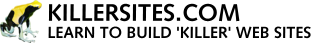


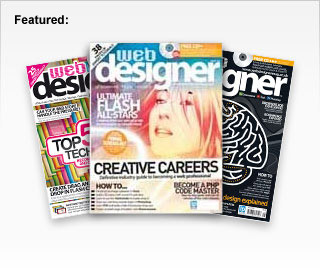
 Subscribe to RSS
Subscribe to RSS



