-
Posts
5 -
Joined
-
Last visited
Content Type
Profiles
Forums
Events
Downloads
Gallery
Store
Posts posted by baldhippie
-
-
What is the code to change" border-right: 1px solid #000000;" into two solid border lines side by side with 5px space inbetween.
#navigation {
position: absolute;
z-index: 1;
width: 425px;
padding-right:10px;
padding-top: 0px;
top: 40px;
left: 1%;
height:100%;
border-right: 1px solid #000000;
text-align:left;
background-image:url(imagesNew/squareTileLighter.gif);
background-repeat: repeat;
}
-
It would be really cool if I could give visitors to my site the option of opening links in a new window.
-
Hello Eric,
Thanks for your reply. You have a great solution to my problem. I would love to incorporate your solution into my site and have the titles of songs I cover in my repertoire pop up when the mouse hovers over the names of the original artists.
I've recently completed Stefan Mischook's beginners video course and have built myself a simple site @ www.baldhippie.com using the templates included in the course.
I've been trying to figure it out where the code goes and if it may need some modification to keep with the style I have created but haven't had any success.
I may not have the experience needed to incorporate your solution into my site without further support.
Thx......Jan
-
Is there a solution in CSS to create a mouse over pop up text for a word(s) within a paragraph or header tag? I was going to use the HTML "alt"attribute to accomplish a similar effect but I thought a CSS solution would give me more styling options.

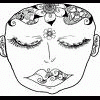
Two solid line borders side by side
in CSS
Posted
Using the template that's in the resources folder that comes with Killersites basic web design tutorial video. Tried LSW solution with Wickham code. Doesn't work. The thickness of the borders increases when the space in between the borders increases. These borders seperate the left side navigation from the right side of the page. Doesn't look good. Need two borders 1 px wide side by side with a few pixels space in between to look better than the single border.