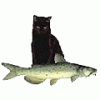-
Posts
115 -
Joined
-
Last visited
Content Type
Profiles
Forums
Events
Downloads
Gallery
Store
Everything posted by catfish
-
thankyou so much for checking for me and the help again.
-
OMG, how does this look in your browsers. I didn't get that embed in there but played more with the generator and I think it looks ok. Would you look at it for me in your browsers? Thanks allot http://www.catfishwebcreations.com/Accurate/homepage.html
-
Thanks for the reply. I had read that and tried it however I don't really know how to add the embed tag to what I have there now. It adds another flash. Can you tell me how to do this? I used the swfobject generator I think to get the code I have. (I say, I think now because I tried so many new things in testing) Thanks
-
I've struggled to make a flash object for the header of my new site I've started then I managed to pull it off in IE but not in FF. I've used the in the code. Here is my code for the object and below is the link to my site. (PS I know the flash isn't good but just trying to get the transparency working first) Link; http://www.catfishwebcreations.com/Accurate/homepage.html Thank you once again
-
Yes! It works fine now. I followed the video instructions from that wmode link for Dreamweaver and its fine now. Thanks for your help!
-
I read that article from a post on the CMS forum but no, I didn't build the flash. Darn
-
I'm hoping that someone can and will help me with the CMS made simple album module. I have used it before so I am a bit familiar with things but struggling with a couple issues now. I am deciding between two basic album templates, the greybox and the thickbox. -greybox - works great in FF but in IE the enlarged images tend to comeup, flicker white and then load. This happens with each image in the series everytime. -default- in both FF and IE the enlarged image comes up under the flash header. I know this is a common issue with flash and I know a tiny bit about z-index but don't know where to start with it in the css. Actually I did play with it but nothing seemed to help. [solved this issue of the flash being on top with wmode] but still the issue for greybox template I don't know what else to supply for now to get answers to my question but here is a link show the greybox 1st http://www.advancedridertraining.ca/index.php?page=album-page
-
I have been asked to design a website for a used car lot. Something the client has asked for is an Estimated payment calculator. Here is a link to a site for example; http://www.sterlingmotors.ca/vehicle.php?vehicle_id=731 Has anyone done something like this and how it is possible?
-
Thankyou very much Thelma.
-
Hi, me again. I've had a little break from this issue of multi languages. Had decided (for the one site) to just build 2 pages for each language (or, you know what I mean) Susie had asked if I was using CMS for it and at the time I didn't think so but turns out now the one client wants me to. So, yes I have used CMSmade simple a few times now and may try to figure out that module. I just had a brief look at it and when I have installed CMS on this clients server I will work with it. So, when the time comes, have you actually used the one in CMSmadesimple? It is called babel. Or have you just used the one in Wordpress and would you help me out when the time comes? Thanks
-
Right, thank you all for the help and input. I think I am going in the right direction. Will carry on with html pages of each but once again have learned a few things along way - and yes both clients have the translated text ready for me as well. Thanks again
-
Ah ha! Thankyou Thelma. It seems to work now. I'm not sure which way I will do the site. Most of it is already built with 2 sets of pages, (english and german) with their correct navigation. I just want to understand this though, If I use the style switcher for the website, would I need to create new english and german .inc files (with different names to hold the different content? I don't understand that. English German <?php include("includes/english.inc"); ?> <?php include("includes/german.inc"); ?>
-
The link should be working now. I know it wasn't working for a bit when I looked yesterday as well. Wouldn't you know it that it's when you tried it. I thought I needed the english.inc and german.inc for it to work?
-
<?php include("includes/nav.inc"); ?> Speedy Translations - Herzlich willkommen! Welcome! English German <?php include("includes/english.inc"); ?> <?php include("includes/german.inc"); ?> © Speedy Translations Tel: (02635 / 921140) Email info@speedy-translations.de
-
Thankyou all for the replies. I did play a bit with the style switcher and managed it sortof. I didn't totally understand what I was doing with the 'German display block, English display none' I haven't done much PHP so I don't understand the 'PHP includes' thing mentioned and this website is for a non paying friend so I haven't spent much time on it. I think I may just stick to making 2 pages of each in different languages. Funny thing is that just days ago I was asked to do some updates on an existing website (for a paying client) and the one update is to have an Arabic version. Go figure! Oh, and no I wasn't building it with CMS or Wordpress, but could look into that as well. Thanks
-
Thanks, I'm going to have a look and play with it. I appreciate it.
-
Thanks for the replies and suggestions. I don't know what you mean by "style sheet switcher. German display none. Switch, German display block, English display none" How and where do you code that?
-
I am building a website that will have an English version and a German version. Is there a correct way to do this? I have started it but am just building my pages, duplicating each, changing the language and links for each. I wonder if there is a proper way.
-
In my right column I have .content_col1 (floated left in my css) and .content_col2 (floated right) I thought I would check the right column without them, uploaded and did another browser shot. The left column remains at the top in 5.5 and 6 so it is my css for these classes that is throwing it off. My problem is that I still am fairly new with it all. Any ideas? Here is my new link http://www.catfishwebcreations.com/Bowie/trial.html
-
Thank you so much for replying. The only reason I checked was because the client told me about this. The only other one I see an issue with is Dillo 2.1.1 which I never even heard of. I've tried to figure out how to fix it with no luck.
-
Browser shots shows my right column falling down below the left. All other browser are good. Here is a link, I wonder if someone could help me with this. Thankyou http://www.catfishwebcreations.com/Bowie/homepage.html
-
I just came across a website and saw these meta tags in the code. Curious what they mean. Does anyone know?
-
Thankyou for your replies, I just checked, will make the adjustment and see if that's it. Can you tell me what the slashes and stars (?) are for like this margin:0;/*0 0 10px 0;*/
-
I thought I had my site almost done and then ran into an issue I believe when I checked it in newly installed IE 8. My navigation is supposed to be snug under the header div and now there is a space. I had played with the h1 tag the same day and now I don't know what to do. Please have a look and give some advice. It looks ok in IE 7, FF etc. Thanks http://www.catfishwebcreations.com/DrSmith/staff-members.html
-
I have no idea what they are seeing. The link is http://mindyourelders.awardspace.com/index.html Do you mind having a look at it. I'm not sure I would know how to fix whatever it is. Thanks