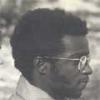I ended up with this since it is clearer to me:
$("#donateButton").click(function () {
$('#rightContent').html(ajax_load);
$.ajax({
type: 'POST',
url: 'content/creditCardAuthorize.php',
data: {
amount: $('#amount').val(),
description: $('#donation').val()
},
success: function(html){
$('#rightContent').html(html);
},
dataType: 'html'
});
});
At the moment, this will load the page in a DIV called rightContent in IE and FF but in Chrome and Safari it creates a new page. This happens with both jQuery 1.4 and 1.3.2.