-
Posts
1,114 -
Joined
-
Last visited
-
Days Won
5
Content Type
Profiles
Forums
Events
Downloads
Gallery
Store
Posts posted by Wickham
-
-
Well. I'm being a bit fussy; it's just that if a person with bad eyesight enlarges only the text in IE6 or IE7, the 10px .small class text will still be 10px, which could be difficult for them to see, but IE7 has a zoom so it's probably only IE6 which my comment applies to, and that's not got a huge share of the market now.
-
It certainly is useful to have a starting point for a quick webpage, before you add detailed edits.
In most places font is % or ems but in two places, pre and .small, it's in px. Could this cause the display to look a bit odd (edit: in IE which doesn't resize text when in px) when someone resizes text?
-
CSS is case sensitive
I don't think you are right, but I may be corrected. It's a requirement of XHTML to use lower case, but I don't think XHTML fails with upper case, it just brings up validation errors.
It's good practice to use lower case with HTML.
Lower case and upper case are critical with filenames and urls, so that if the filename is File.HTML and the link has file.html most servers will fail to make the connection.
Edit: You were almost right and so was I.
With this code:-
br /> "http://www.w3.org/TR/xhtml1/DTD/xhtml1-strict.dtd"> Test <br />#Wrapper { position: relative; background-color: blue; width: 500px; <br />height: 500px; }<br />#inner { position: absolute; left: 80px; bottom: 15px; background-color: <br />pink; width: 200px; height: 100px; }<br />A { color: green; }<br />A:hover { color: blue; }<br /> Inner div Inner div Inner div Test TestThe links have correct colors in both links even though one has conflicting lower case while the style is upper case (using IE7).
However, with the #wrapper it must be the same, either both lower case or both upper case, in the markup and style or the div background doesn't show, so the rule is that tags are OK if not the same but IDs must be the same (like filenames).
-
http://en.wikipedia.org/wiki/Display_resolution
gives current % for various resolutions.
A common method is to make the important information 780px wide and a sidebar to the right 220px wide with less important stuff like adverts or contact details, totalling 1000px, so that 800*600 users don't have to scroll to see the important content but 1024*768 users have a full window.
-
At the moment the old forum shows 2488 Guests, 0 Member and 0 Invisible member
while this forum shows 0 guests and 3 members.
It makes me wonder who all the guests are who keep the old forum open! They obviously don't look at the page very much; the announcement about the forum move is in big letters.
-
I can't think of an IE bug that would cause text to be a different color.
If it affects the whole page, look carefully at the body style and then work down through the p tag styles, the h tag styles and containers checking for a style that overides a previous one or a spelling mistake. Sometimes one browser will guess what you want while another doesn't. Check that you have the # before the color code and ; afterwards.
color: #eeeeee;
Firefox has an add-on that shows all inherited styles for any part of your markup but I don't know the name of it.
-
If that works, it's not the modern way of coding.
i don't yet know ho to create multiple levels for different pages with CSS, or if thats even possible
You create an id for each page:-
#background1 { background-image: url(images/background1.jpg); }
#background2 { background-image: url(images/background2.jpg); }
and each page markup has:-
..........................or
.......................... -
Can you give a link to the online page? Or at least paste all the styles here.
-
That's strange; I tested the following in IE7 and Firefox and the pink div is near the bottom of the container as it should be in IE7. Iwould expect IE6 to be the same.
br /> "http://www.w3.org/TR/xhtml1/DTD/xhtml1-strict.dtd"> Test <br />#wrapper { position: relative; background-color: blue; width: 500px; height: 500px; }<br />#inner { position: absolute; left: 80px; bottom: 15px; background-color: pink; width: 200px; height: 100px; }<br /> Inner div Inner div Inner div -
Position: absolute divs take positions from the corners of the screen unless the container they are inside has position: relative when they take position from the corners of the div or other element with position: relative. Usually top left positions but in your case bottom and left so try:-
.................and a new style (or add the style to your existing container)
#container { position: relative; }
Having said that, bottom positions can be difficult so we might need to see your whole code if it doesn't work.
-
Merry Christmas from me too.
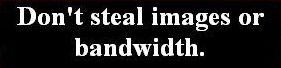
Christmas dinner for my robin!

-
@ dragdan - you've posted twice, see the other topic.
-
Try this:-
body {
background-color: #FFFFFF;
background-image: url(images/backround.jpg);
background-repeat: no-repeat;
background-position: right bottom;
background-attachment: fixed;
}
where I've added url(..........)
Is the image backround.jpg or background.jpg
-
Neither page is resizing the image to the viewport resolution; if you make the window smaller, about 1000px wide, and drag it wider and narrower, the image will disappear out to the left and right in both pages. I don't think you can get a background-image to resize. It has a fixed size and you can set options to fix it to the center so that both sides get cut off in a small window, or set it to the left so that only the right side gets cut off. One image is 1600px wide and the other 1230px wide, so you may be seeing some different centralising in different windows, but not resizing.
The background-position property is described here:-
http://www.w3schools.com/css/pr_background-position.asp
If you want the image to resize in any viewport resolution, see this example
http://www.wickham43.net/backgroundfullwidthflexible.html
drag the window wider and narrower and see that the sides are fixed to the window edges and the width and height adjust according to the window size.
The example uses a normal image, not a background-image, which is positioned with position: fixed and other content shows on top because of z-index: -1; and the image stays fixed when scrolling. Edit: since your images have a central section for content, you will have to use a flexible or percentage width for the content so that resizes as well. It could be complicated.
IE6 does not operate position: fixed so position: absolute has to be used, so the image scolls up and down with the content in IE6 although it does adjust to the viewport width in the same way.
-
I agree with Stef and Thelma about the signatures, but would you consider a place in the personal profile for people to add something about themselves or about their computer or whatever?
At present the only information you can add is your name and your website and some people may not have a website to show their personal data.
-
IE7 is now letting me log in with cookies blocked but session cookies allowed.
I think I understand now what was happening.
Yesterday and this morning I was having trouble logging into the test forum with IE7 with cookies blocked but session cookies allowed; I got the message " You appear to have logged in successfully, however a cookie has not been set. Please check your settings and if applicable, enable cookies for this website" and if I changed to "accept cookies" it was OK.
Today with the new forum I'm not getting the problem with cookies, but killersites.com is in my trusted sites while killerblogs.com is not. In IE7 I normally have ActiveX disabled so it seems that although the message was about cookies, it may have been the ActiveX setting that was causing the trouble.
I tend to keep ActiveX disabled in IE7 but javascript enabled in FF so that I can test without or with ActiveX/javascript quickly and some ActiveX/javascript effects annoy me, so I use IE7 for pages where I think that will happen.
-
I mentioned on the test forum that IE7 with cookies blocked and session cookies allowed does not allow a log in; a message comes up saying that you appear to be logged in but need to enable cookies. You can't do anything which requires to be logged in until you enable cookies and log in again. No big deal because there is an explanation of the problem. The old forum did not have this problem.
I thought I would test IE8 beta 2 but this does allow a log in with cookies blocked and session cookies allowed.
Firefox allows a log in but the options are different - accept cookies "until I close Firefox".
I also wanted to see if IE8 had any problems because it is still causing many people trouble but I can only see one minor one at the moment; Where it says "Write message" next to the post input box the red message "(Required)" is over the top of "Write message".
-
Thanks Stef, I'm sure this forum will be as successful than the last one, probably more so.


Help with CSS
in CSS
Posted · Edited by Wickham
It's the same in Firefox 3. Both links work with color change on hover even though one has a lower case/upper case mismatch but the #wrapper must be spelled with the same lower or upper case as the markup or the styles don't work.
We both agree, though, that lower case is preferred, even for HTML.