Beginner's Flash MX 2004
This course is designed to teach total beginners Flash MX 2004 from the ground up. My Flash savvy buddy Professor Santo Romano has done a superb job with the video tutorial course on Flash. And why not, he’s only been teaching Flash for 5 years at colleges and universities!
What makes Killersites' Tutorials stand out?
-
1. Simple
Simple: I use easy to understand English, instead of the nerd-jargon that you typically see in books and videos.
Kids as young as 10 and retired persons in their 80s are now building web sites because of Killersites' Video Tutorials. I'm sure you can too!
-
2. Practical
I leverage my 14 yrs experience as a web designer to help me filter out all the rarely used things found in web design. I teach only practical web design skills and techniques and leave the academic blather to others.
... You see, the languages of web design (HTML and CSS) are like any other written language, where in everyday life, we only use a very small fraction of the words available.
-
3. Concise
The shortest distance between to points is a straight line - I draw that straight line for you in web design!
By steering clear of long-winded discussions and useless nerd-theory and yammering ... you will be amazed at how fast you will progress with Web Design One.
The videos are designed for beginners and people who want to polish their Flash MX 2004 skills – the latest version of Flash!
- Learn the basics of Flash MX 2004
- Covers the same material taught in $300 classes!
- Nearly 3 hours of video, this tutorial is a great value!
- Click on the links below to view the 8 FREE video samples!
What's on the Videos?
Introduction
- course overview
- flash file types (3m35s)
- bitmap and vector based files (4m14s)
- flash interface (5m18s)
Drawing Tools and Color
- the pencil tool (4m11s)
- selecting and modifying lines (5m24s)
- the pen tool (5m22s)
- the oval and rectangle tools (8m51s)
- the free transform tool (5m31s)
- the brush tool (4m51s)
- the lasso tool (2m24s)
- modifying shapes (7m17s)
- working with multiple objects (5m48s)
- color and gradients (8m11s)
Animation and Symbols
- timeline theory (8m28s)
- frame per second rate (4m53s)
- keyframes (6m33s)
- test movie (4m23s)
- keyframe animation (5m32s)
- shape tween (2m43s)
- shape hints (2m41s)
- symbols 1 (8m59s)
- symbols 2 (4m55s)
- motion tween 1 (6m50s)
- motion tween 2 (1m28s)
- motion guide (8m43s)
- motion tween with text (6m16s)
- masks (4m19s)
Type in Flash
- static text and overview (13m21s)
- device fonts (4m31s)
- dynamic and input text (7m16s)
Buttons and Movieclips
- buttons (6m24s)
- invisible buttons (5m10s)
- movie clips (7m45s)
- movie clip instances (9m19s)
- animated buttons and movie clips (4m49s)
Basic Interactivity
- Interactive website 1 (8m20s)
- Interactive website 2 (11m50s)
- Interactive website 3 (7m50s)
- Interactive website 4 (8m36s)
- preloader 1 (8m38s)
- preloader 2 (6m49s)
- preloader 3 (12m56s)
- publish movie (10m46s)
About the Author
Santo Romano has been teaching Flash for over five years at various colleges and universities. Besides his considerable Flash skills, Santo gives courses on Dreamweaver, Director, Photoshop among others.
Testimonials
-
Hey, Stefan, I ordered and just finished the tutorial on building a website and wanted to let you know I thought it was very informative. I began with a "building web pages for dummies book", and got the basics of html but what a headache! With your video, however, everything is so much more clear to me and is obviously more updated info. I wondered if you have another videos or maybe some suggestions on what my next step should be.
Thanks, – Mark
-
I can't even begin to tell you how much help and insight I have gotten out of the "Killer Web Site Building Videos." I am a teacher, so I can definitely tell you what a gift you possess!
Thank you so much – Jackie Nell
-
Just wanted to drop you a note to tell you how helpful your Web Design CD is. As a beginner using frontpage, it helps me understand a lot of what's going on!
Thanks Again, – Steve Bosley
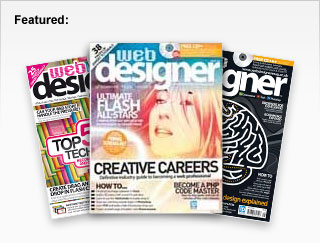
Check out my videos in Web Designer Magazine.
Fatal error: Uncaught Error: Undefined constant "Y" in /home/killersi/public_html/videoTutorials/Tutorial_Flash/video-tutorial-flash.php:314 Stack trace: #0 {main} thrown in /home/killersi/public_html/videoTutorials/Tutorial_Flash/video-tutorial-flash.php on line 314