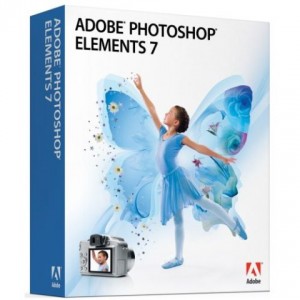
Elements is a great choice for those web designers who want great functionality at a fraction of the Photoshop’s price. If you’re looking for a piece of photo editing software that doesn’t sacrifice features for simplicity, look no further than creative software giants Adobe’s Photoshop Elements program. Although not as robust as the full-fledged Photoshop or as interfaced with the Creative Suite, the new Photoshop Elements 7 has proven itself through its consistent high rankings in ease of use, features, and best of all – price.
Like its predecessors, Elements 7 appeals to both those beginners looking to do a bit more editing than what iPhoto has to offer and the more savvy photogs who choose not to foot the bill for the higher-priced Photoshop application.
Functionality and User Friendliness:
In everything that Elements is designed to do, it exceeds expectations for its ease of use and compatibility with multiple formats (PDF included!).
Easy to Import
Elements can import files from almost any media: camera, scanner, cell phone, CD, etc). Bonus points for allowing PDF files and saved video frames into your library; Elements help you organize all of your files within one program.
Easy to Organize
Organizing photos is also easy as the photos organize as they import. You can also add keyword icons and ratings and if you’re easily influenced, you can take the built in suggestions for “stacks”. Everything is pretty much drag and drop.
Easy to Share:
This helps those using Elements to create projects they plan on sharing (also made surprisingly simple with a click of the Elements’ “Share” button, linked with several functions like Kodak Gallery, SmugMug, and Photostamps.)
The Elements interface is also enjoyably simple. By clustering similar functions, you’ll not need to navigate through countless tools or a complicated interface to find the ones you’ll use most, a definite plus for those who get frustrated by the full Photoshop’s overwhelming toolsets.
Awesome Features:
Notable features include three editing modes: quick, guided, and full.
· Quick mode let you access a few features to tweak lighting, sharpness, and colour, amongst others for those quick fixes.
· Guided mode provides you with step-by-step How to’s on common editing choices and shows even the beginners the robust functionality of the Elements program. In fact, its almost like having a private tutour to show you how to work through the program, saving you the trouble and aggravation of looking for third-party tutourials or the dreaded instructional books.
· Full mode opens up twenty-two different tools and the opportunity to work with multiple layers, for those more seasoned editors.
Features to Write Home About…
Elements’ “Photomerge” feature lets you pick the best of all worlds when trying to edit a group photo. If someone wasn’t smiling or their eyes were closed, simply choose the best side of each person (providing you have several photos of the group) and merge the photos to create the perfect group shot, ensuring that everyone is happy with the next pic they’re tagged in. And, as mentioned before, definitely use Elements’ “Guided Help” if you need to beef up on your editing skills.
If you need more help outside of the built-in assistance that Elements has to offer, you can find your pick of online tutourials and printed books – but play around with the “Guided” editing and you’ll find that you may not need them. Because of Adobe’s popularity, you can find a lot of forums and third-party help.
The Bottom Line:
A great program for anyone who wants an (almost) full-fledged photo-editing suite without paying the price for Adobe’s Photoshop program. At an MSRP of $99.99 (USD) and many outlets offering a lower price, Elements is the way to go if you’re looking for hassle-free photo editing without sacrificing functionality.
Final Mentions:
Elements works incredibly with the Adobe Premiere bundle if you’re also interested in video editing.
Look for our upcoming reviews of the Top Ten Photo Editing Applications (including freeware) and an upcoming series of articles on web design software.

One response to “Software Review: Adobe Photoshop Elements 7”
[…] buy this program as a photo-editing tool, there are better, less pricey applications for that. (Adobe Elements, for example). digital drawing, paint, Painter, Pixarra […]