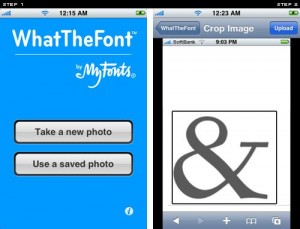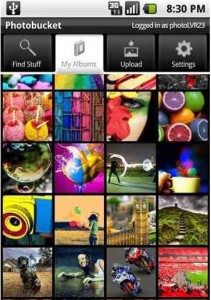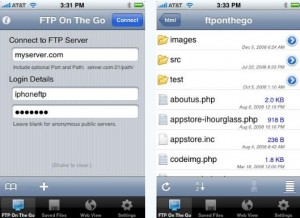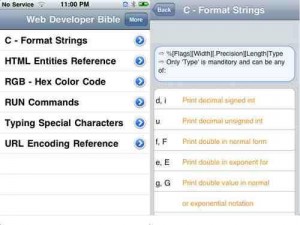Hi!
I am writing to officially announce that the KillerSites Magazine is closed and will be kept in place ONLY for archival purposes only.
Why?
I put up the Magazine to allow for third party authors to contribute, and to posts about things that I didn’t have a direct input on. Doing this made KillerSites a little too generic and it lost it’s personality – me!
… I’ve now decided that I want to keep KillerSites focused on certain core subjects and I think I should have direct input on things posted. So if you are still interested, my killerSites blog is the place to subscribe to.
Thanks,
Stefan Mischook
killerSites.com
#1 Ego
Web designers know how long it can take to check their statistics on different websites. This app saves time by putting all the statistics you care about on one screen, so you can check them in an instant. In addition to your own website, this app has support for Feedburner, Ember, Mint, Google Analytics, Squarespace, Vimeo, Twitter, and Tumblr.
#2 Color Expert
This cool app allows designers to search through web safe colors, Pantone colors, HTML colors and more. The camera allows you to capture colors, and palettes can even be emailed to clients. Choose colors, customize colors and match colors up. All the tools you need to record the perfect color the moment you find it, will be at your fingertips.
#3 Ruler
Measure anything without having to carry around a tape measure or ruler. Objects are laid next to the phone and the line limiter is moved to obtain a measurement. Switch between centimetres and inches easily, then save the measurements for when you’ll need them.
#4 WhattheFont
Inspiration can be found anywhere, at any time. With this app, you can easily identify a font you like, allowing you to use it later on a project. This service has been available for ten years and requires nothing more from you than the ability to take a quick picture of the font in question.
#5 Jobs
Some apps are fun, some apps will save you time, and this app will save you money and headaches. Jobs will help you keep track of what matters with every job. The hourly rate, associated client, how long you were there and the flagfall are all logged and tracked. Rather than trying to remember how long you worked on a certain job, or what rate you quoted, you can find all the information you need at the touch of a button.
#6 Photobucket
Take advantage of a massive photo sharing network with this impressive app. Photobucket is one of the largest photo sharing networks available, and you can view it instantly. Whether you are looking for photos for certain color schemes or direct use, you can probably find exactly what you’re looking for with this app.
#7 Read & Note
Enjoy a full screen browser that you can actively make notes on. Text from web pages can be copied and posted. Being able to make notes on web pages is a remarkably valuable asset for web designers. You can also upload a variety of files, bookmark sites for perusing later, and share documents.
#8 FTP on the Go
Never feel out of touch with your websites again. This app allows you to actually do maintenance on your site from the convenience of your iPhone. Files can be edited and changes can be easily checked. The multi-tasking features of the phone allow you to view the work quickly, without having to worry about missing any calls or text messages.
#9 Photoshop.com Mobile
You already appreciate how great Photoshop is for editing and altering photos. Now you can work on these projects from the convenience of your phone. A companion to Photoshop.com, this app will allow you to upload and view your pictures from your phone. Enjoy having your entire photo library at your fingertips, without having to surrender any of your phone’s memory to it.
#10 Web Developer Bible
Every reference you might need to know as a web designer is available in this handy app. You can quickly and easily reference HTML and CSS code sheets, as well as a hex colour converter. You will never again have to sit and try to remember what a certain code is, because the information will be available at your fingertips.
As a web designer, you know how being away from the office can set you back on your schedule. With these apps, you can now take the office with you. Keep up with your work, keep clients informed, and stay on top of billing with these awesome apps.
This article was written by Spencer Hogg who writes for the Sim Only website where you can find SIM only with unlimited internet deals for your iPhone.
]]>For courses on Flash and HTML5 & CSS3, check out the Killersites Video Tutorial Library.
Note that all of our videos are in a higher quality when purchased from our Killer Video Store or by subscription to our Video Tutorial Library!
Thanks,
Jody
Killersites.com

Hey Everyone,
For all you Dreamweaver junkies, DMXzone.com has developed a new Dreamweaver extension, the Advanced HTML Editor 3. It offers easy and quick content editing without any knowledge of HTML.
It seems like valuable information for an article or review. Please check the product pages for demos, videos and more detailed information!
Stefan Mischook
killersites.com
For our Complete PHP Programmer Package or more courses on PHP, check out our Killersites Video Tutorial Library.
Note that all of our videos are in a higher quality when purchased from our Killer Video Store or by subscription to our Video Tutorial Library!
Thanks,
Jody
killersites.com
Note that all of our videos are in a higher quality when purchased from our Killer Video Store or by subscription to our Video Tutorial Library!
Thanks,
Jody
killersites.com

Hi,
We’ve just put up the first of major changes to how-to-build-websites.com. It had been a long while since I did any work on it, and it was needed. For now, you will find a whole new look and feel that cleans up the site and brings it into harmony with the other websites on the killersites network.
In the very near future, we will be adding a lot of new content including:
– tips and tricks articles.
– video tutorials
– audio podcasts
How does a web facelift impact traffic?
How you ‘skin’ a site can have a major impact on your traffic. Case-in-point: how-to-build-websites.com.
We’ve immediately seen a big increase in the page views and in the visits to the site. The most dramatic was the page views though – nearly 3x as many!!
Finally, if you are still learning and you want to go beyond what is covered in the how-to-build-websites.com lessons, may I humbly suggest our Complete Web Designer training package:
http://www.killervideostore.com/video-courses/complete-web-designer.php
Thanks for reading!
Stefan Mischook
]]>
We’re really excited to launch our new killer video tutorial package: Web Design For Small Business!
The Web Design For Small Business Package is specifically designed to teach business owners EVERYTHING they need to know to run a professional website for their business.
This is the first video tutorial package geared specifically for small business. With over 27 hours of training, spanning over 160 video tutorials, you’ll get training from experienced web designers who KNOW what is required to build and manage your commercial website.
In addition, you get nearly 2 hours of podcasts where Stefan Mischook teaches you what to look for and how to make the right decisions when creating a website for your business!
For more information and some sample videos, check out the Web Design For Small Business Package. You can also take a look at our other packages at the Killer Video Store!
Thanks,
Jody
Killersites.com
For more information on WordPress and Dreamweaver, check out our Killersites Video Tutorial Library and our Killersites Community Forum!
Note that all of our videos are in a higher quality when purchased from our Killer Video Store or by subscription to our Killer Video Tutorial Library!
Happy Holidays!
Jody
killersites.com
For more information on PHP, check out our Killersites Video Tutorial Library and our Killersites Community Forum!
Note that all of our videos are in a higher quality when purchased from our Killer Video Store or by subscription to our Killer Video Tutorial Library!
Happy Holidays!
Jody
killersites.com