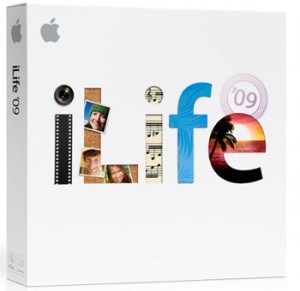
iPhoto ’09 Review
Part of Apple’s “iLife” package, and bundled with every Mac, iPhoto is more photo-management than photo editing. iPhoto’s been around for some years now, but it’s not usually regarded as a powerful editing tool although Apple has improved its editing capabilities in this release. Definitely a winner for those of you who are looking to organize tons of photos (with most formats supported, including RAW) and create albums, it’s not for photo pros that need hardcore editing. The editing tools included (red eye remover, and so on) aren’t that good either, so you may need another editing program (think Adobe Elements or similar) if you want to make your pictures as nice as can be!
Functionality and User Friendliness:
Probably one of the easiest applications to use, iPhoto is foolproof for those computer savvy and easy to le
arn for those who aren’t (yet). If you’re already a user of Apple’s other iLife products, the interface will make you feel right at home. It’ll automatically launch when your camera’s plugged in and in “Playback” mode and give you the choice to import all or some photos. You can even name the album before the photos are imported. Photos are organized in “Events”, and the events are named for their date until you rename them. Events can be merged, moved around, and deleted (but bear in mind that deleting an event will delete the photos from your library, unlike deleting an “Album”, which will still leave your photos in the library). You can add keywords too.
As for editing, iPhoto has some basic functions — red eye, the awful “Enhance” button (it usually makes the photo worse!), adjustment sliders for contrast, exposure, brightness, and so on and the ability to changeyour photo into black and white, sepia tone, amongst others.
“Ok” Editing Features
- Changing photos from original to black and white, sepia tone, color enhanced, and so on.
- Better retouching tool than older versions (and for those who don’t want to move on to more powerful editing programs). This one can now find edges.
- Adjustment sliders for saturation, brightness, contrast, exposure, amongst others.
- Skip the red eye tool. Even manually (where you can adjust the size of the brush, it just seems to place random black blobs on people’s eyeballs!)
Awesome Features:
As mentioned above, iPhoto isn’t exactly known for it’s editing features but it does have some goodies. My favorite editing tool is iPhoto’s “Retouch” tool, a simple version of Photoshop’s “Clone Stamp” tool — great for masking spots on faces with just the click of your mouse. Also, iPhoto’s linked to other applications on your Mac, making e-mailing pictures, ordering prints (which come from Kodak’s Ofoto service), and ordering photo books. As for compatibility, iPhoto can handle most formats and will even import any movies you’ve recorded on your digicam into the library, though they’ll open up in QuickTime when you try to play them.
Other notable features include iPhoto’s sharing abilities with Flickr and Facebook.
Features to Write Home About:

So I wouldn’t necessarily write home about this feature, but it’s the one that’s being touted as the latest and greatest way to organize your photos using iPhoto. The new “Places and Faces” feature in iPhoto ’09 allows you to “tag” your photos according to a person’s face or a location. Basically, you “train” iPhoto by identifying faces in your photos (let’s say you have lots of photos with certain people in them). You’ve got to work with iPhoto a bit, approving or rejecting suggestions it makes. But, after you ID and name some faces it’ll go through your library (at a rate of about 1 photoper second on the newer Macs) and identify the people in the photos. You’ll have to help iPhoto out here by approving its suggested photos that are right, or rejecting the wrong ones. This helps make iPhoto better at recognizing the people’s faces in the future.
The Places function is just as cool and way easier to use. You’re basically tagging your photos and by working with Google Maps and Google’s “Local Search”, you’ve now interfaced your photos with a pretty dynamic map. You can even view your map, full of little pins of all the places you’ve been (and clicking on the pin brings up photos from that location).
The Bottom Line:
It’s free if you have a Mac so why not use it? And if you don’t have a Mac you can’t use it anyways. Great for managing and organizing your photos but you’ll likely need a better editor even for simple things (I like to banish red eye and whiten people’s teeth in my photos…iPhoto’s not too good with that!)
Final Mentions:
The iLife ’09 Suite (which iPhoto is bundled with) is only $79 and it is a pretty cool package for that price — iPhoto, iMovie, Garageband, iDVD, iWeb, and iTunes (but that’s free anyways), are all included.
Other Resources:
iPhoto Faces and Places Info