
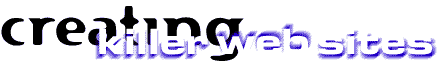

PDF News

 With Acrobat 3.0, you can
process existing PDFs for optimum online delivery. The optimization process
"linearizes" a PDF file, so each page's unique contents are written
contiguously as a range within the file. This lets the byteserver script serve
discrete byte ranges (pages) within a file, rather than the whole file at once. No more long downloads. Optimization also reduces
redundancies within PDFs. If several pages of your PDF include the same
background graphic, for instance, the graphic will now be included only once in the file, for
a potentially dramatic reduction in file size and improved performance over slower
connections. Finally, Distiller 3.0 brings new, better compression schemes to PDFs, for file size reductions up to 50% over previous versions.
With Acrobat 3.0, you can
process existing PDFs for optimum online delivery. The optimization process
"linearizes" a PDF file, so each page's unique contents are written
contiguously as a range within the file. This lets the byteserver script serve
discrete byte ranges (pages) within a file, rather than the whole file at once. No more long downloads. Optimization also reduces
redundancies within PDFs. If several pages of your PDF include the same
background graphic, for instance, the graphic will now be included only once in the file, for
a potentially dramatic reduction in file size and improved performance over slower
connections. Finally, Distiller 3.0 brings new, better compression schemes to PDFs, for file size reductions up to 50% over previous versions.
 Adobe is developing the Acrobat product family to serve many
markets, from print publishers, to archivists and other "document management"
professionals, to interactive media developers, both on- and off-line. This is
good news, but it means that focused discussion on any one area can be hard to
find. This space is intended as a resource specifically
for PDF as an online graphic design medium. We'll provide
pointers to other PDF resources on the internet, notable examples, and
experiments.
Adobe is developing the Acrobat product family to serve many
markets, from print publishers, to archivists and other "document management"
professionals, to interactive media developers, both on- and off-line. This is
good news, but it means that focused discussion on any one area can be hard to
find. This space is intended as a resource specifically
for PDF as an online graphic design medium. We'll provide
pointers to other PDF resources on the internet, notable examples, and
experiments.
Klutz Catalog

All set with Acrobat 3.0? Here are the PDFs discussed in Chapter 13 of Killer Sites:
Sample from the Klutz Press Print catalog, 3.0-optimized but not redesigned for browsing.
The same, redesigned for browsing. A (Mac only) Netscape 3.0 trick, useful when surfing PDFs: press control-option-a to maximize the viewing space.
A note about the second PDF: in the book I explained that it was unnecessary and therefore undesirable to embed the fonts in this file. I've changed my mind and embedded all the fonts. The way byteserving is implemented, there's no real performance penalty for including fonts; as you download the first page, notice that you see Acrobat's substitution fonts immediately, followed by the real fonts after they arrive. Cool.
 When you're through browsing the second PDF online, save it to your disk, then open it directly with Exchange (or
Reader) for a surprise. Full-screen display is an under-realized feature of Acrobat, and I
think a very compelling one. To escape the presentation, press the Escape key.
When you're through browsing the second PDF online, save it to your disk, then open it directly with Exchange (or
Reader) for a surprise. Full-screen display is an under-realized feature of Acrobat, and I
think a very compelling one. To escape the presentation, press the Escape key.
More Examples

One myth you'll probably have to confront if you publish in PDF on the Web is that PDFs are huge compared to HTML. This is demonstrably false. Many PDFs are carelessly designed or intended mainly for printing, and these can indeed be huge. PDFs designed expressly for surfing are almost always smaller than the equivalent material in HTML. How small can PDFs be? Here's a 6-page PDF that weighs in at just 14K. Use your arrow keys to flip pages, or save to disk and open directly with Reader. This one is so small because it contains only one tiny bitmap graphic, and it relies on the "standard 13" PostScript fonts that come with Acrobat, so there are no fonts embedded.
Here's a PDF embedded in an HTML page. Got Netscape? Try resizing and reshaping the new window a few times. Cool, huh? The text reads (in German): "The printed page transcends space and time. The printed page, the infinitude of books, must be transcended. THE ELECTRO-LIBRARY." What do you think El Lissitzky was thinking back in 1923?
The maximum "real" size of a PDF for print purposes is 45x45", but because you can view a PDF at 800% magnification on screen, you can present a document whose pages each command 900 square feet of pixels. Don't try this at home. A responsible use of this feature might be to lay documents out on very long, very narrow pages, and serve them set to "fit width." Here's an example.
Gordon Kent has published Internet Publishing with Acrobat, and on his site he is showcasing some of the new page transitions in Acrobat 3. Neat stuff! Here's an index.
PDF Resources

Adobe Systems is the mother ship, an essential bookmark for the Acrobatically inclined. See also Adobe Magazine, containing occasional pieces on publishing in PDF (the magazine itself's in PDF, of course).
Also sponsored by Adobe, the "Project Cool" Acrobat Developer Zone is a great resource for online PDF designers. It contains a good "plain English" explanation of how to get byteserving working on your site.
comp.text.pdf is a usenet newsgroup dedicated to PDF.
There are two e-mail discussion lists on PDF/Acrobat you can subscribe to: Blue World's Acrobat List and EMERGE's PDF-L. The first has a searchable archive of previous discussion online.

Core | Top | Feedback
