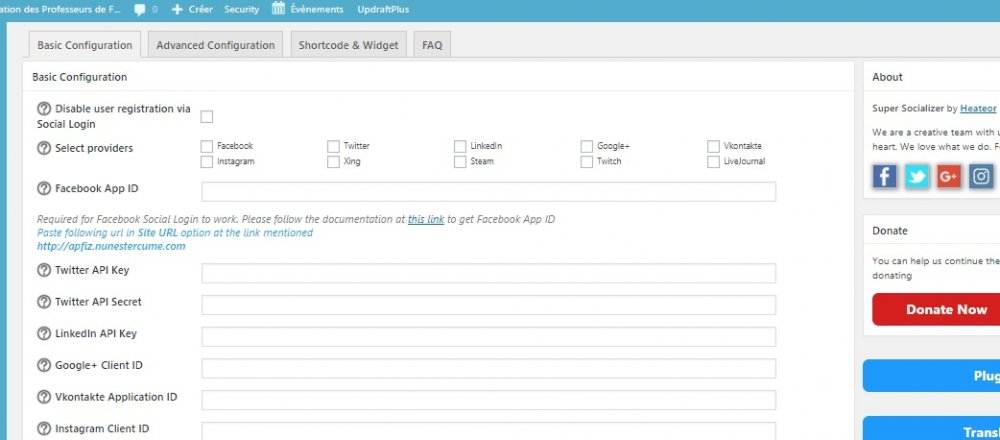Search the Community
Showing results for tags 'Wordpress'.
-
Good afternoon everyone, I want to build my first Wordpress site from scratch thanks to the fundamental lessons taught. I was wondering if anyone had any advice as for if you use the standard Free version of MAMP is there any sort of project-management handling being that all PHP projects are stored in a single htdocs folder. I'm sure this may sound humerus to experienced Wordpress developers. I wanted to be sure that I wouldn't have issues, being that MAMP is a free service, if that is understandable? Because if I ever plan on providing websites/web-services and/or Wordpress/PHP jobs; I just wanted to ensure that I wouldn't be leaving my website open to unforeseen problems that come with being new to Wordpress. Thank you for any advice ahead of time!
-
Hello guys, I just wanted to see the path that you guys take when making functionality changes in wordpress. In other words, how do you trace a specific functionality from the front end to the code responsible for it in the back end. Any suggestion will be appreciated!!
-
Hi everyone, I've been following the web dev courses and am now learning from the web projects made by Ben Falk. I recently discovered that you could easily make websites with wordpress site builders such Divi, Elementor or Beaver. This raises a question for me because I don't have experience with these yet. I may be totally wrong but if you use one of these site builders, are you stuck with it ? Meaning if you need to add features not supported, are you still able to code it and will the site builder support your code ? Let's say you create your site with one of them and later want to add a database or you need to make a web app, is it a problem with these site builders ? Is it preferable to code your entire site or is it ok to use just these site builders and not having to code at all ? Thanks for any info you might have on this
-
I made a static html, css and javascript website. In subfolder of the site i installed wordpress and made a theme from a static html page which contains blog with news posts. Then i connected it with the rest of the website. I would like to embend 3 latest wordpress posts on my static home page and add style to them. I added this code to my static home index.php page <?php define('WP_USE_THEMES', false); require('vesti/wp-blog-header.php'); ?> <?php $number_of_posts = 3; $args = array( 'numberposts' => $number_of_posts ); $recent_posts = wp_get_recent_posts( $args ); foreach( $recent_posts as $recent_post ){ echo "<span>".$recent_post['post_date']."</span> <br>"; echo "<h3>".$recent_post['post_title']."</h3>"; echo "<p>".$recent_post['post_content']."</p><br><br>"; } ?> Now i see my 3 latest posts with images and text but i dont know how to style them with CSS. I would like to add style to these posts - to paragraphs and images so i could set desired layout and appearance. And optionally , to shorten the text with "read more" option. Can anyone help me solve this problem? ?
-
Hi there I've just started a fresh website for a non-profit organisation (meaning I won't get paid), so my options are: doing it as fast as possible, with minimum costs, standard interface, easy maintenance, strong community support. Therefore, being pragmatic, I've chosen WordPress (but i struggled finding out an appropriate free plugin... so I need to code it: PHP + mysqli). Now, this npo asked me for me a simple booking system for their training sessions. The business rules are: 1) several sessions available: A, B, C and D 2) A B C and D happen several times in a week 3) each user can book all 4, but can only book 1x (for the each session) 4) limit of seats per session: 20 5) total users : 100 (some will be left out, as soon as limit has been reached). 6) priority : FIFE (first in , first ENROLLED) 4) no payments involved My question is: which "tools" would you advise me? a ) create a new page OUT of WordPress with PHP? + mysqli? b ) create a new page OUT of WordPress with JAVASCRIPT? c ) create a new page WITH of WordPress with existing PLUGIN? nope, I couldn't find any suitable! d ) any other suggestion? Having done my research, many suggestions and recommendations show up...but I'd like your opinion according to your own experience. Txs
-
The site is located at: https://theord.com I am using my own theme I developed. I am using comic-easel plugin to display comics. The Goal Home page - display comic. <== works Display title on home page (specifically on the 2nd navbar on Home page) - I have created a page called page-home and using it as the static home page inside of settings, I did this to display the title and it is working, except it doesn't display the title of the comic post, but instead displays the title of "Home" - however, when I go to single page it does display the title. I have tried, <?php single_post_title(); ?>, <?php the_title(); ?> <=== kinda working, but not on home page as I would like. Next to the title I would also like to add the date next to title, however, it acts the same as mentioned in #2, it uses the title of the page not the comic. I think if I can resolve one the other will also follow suite. I want a description and also comments for the comics available. <== not working or showing up at all
-
I have a problem with WordPress. When i add new theme and install it, my whole page looks blank, no background photo or any colours, just text and white background. I dont have any plugins except Akismet Anti-Spam. Can anyone help me solve this problem?
-
Hi there not sure this is worth even mentioning it.... but here it goes... being a newbie and just started learning html css and javascript.... now learning how to master wordpress seems a step backwards since not coding is needed... just sharing the feeling... so now i've decided i'm deep into php dev and wp dev in order to take advantage of my earlier studies and keep learning and using full stack skills... the only to escape is forward into development of wp does this make any sense to you?
-
Hello, I have a website and I need to implement Font Background Color change. Tried TinyMCE plug in but it didn't help me. Any suggestion apperciated. Thanks
-

Alert: WordPress Users, newest update 4.9.3 breaks auto-update
LSW posted a topic in Web Design News
WordPress Update Breaks Automatic Update Feature - Apply Manual Update https://thehackernews.com/2018/02/wordpress-update.html -
PHP form --> convert to WP form Hi there, I have several (legacy) php forms I'd like to re-use in my wp site. No way I will retype them again... therefore I'm looking for a way to import them directly into wp. Would you recommend any plugin? I understand pasting the original php code into the text editor will save me a lot of time, but it won't be final, since a lot of validation has to be done, etc... Do you have any experience with importing php forms into wp with a kind of 1-click solution? WP's plugins repository is not obvious on this matter...or maybe I've just missed it. txs
-
Nearly 2000 WordPress Websites Infected with a Keylogger https://thehackernews.com/2018/01/wordpress-keylogger.html I hope none of you are using other peoples computers to make money for yourself. It is unethical and you deserve what you get in the end.
- 1 reply
-
- security risk
- infection
-
(and 2 more)
Tagged with:
-
Hi there, not sure if this is the right module, but there it goes... I want to use social login in my website (i.e., visitors will login with their Facebook Twitter Instagram or Linkedin accounts, with pending confirmation from me/Admin), and the one I came up from my search was SUPER SOCIALIZER. For each login type I need to register for an API KEY. The process of getting this api seems quite cumbersome (here: http://support.heateor.com/how-to-get-facebook-app-id/) I wonder what would be your advice, according to your own experience. Should I go for it, and try another plugin, simpler and more user-friendly to set up? Txs for reading F
-
I got an email form my host, letting me know my site's been temporarily taken down due to suspicious activity. Apparently, 3 files are affected: /wp-content/wpspl-load-compat.php /wp-includes/wpspl-load-compat.php /wp-includes/wpn-sops.ph Nothing comes up when I google those file names, and since I still haven't learned PHP, I also don't really know what's going on - but mention of backdoors and such really makes me wonder. And entering a mentioned url - packetstormsecurity.org and seeing Putin..... I'm just not clear if I can just delete the entire file - below is what's in the compat file inside the includes folder - or do I need to just clean something. And after that? As far as I know, I'm running the latest WP version and my password should be pretty solid, too. I got an error message trying to include the content into <> - maybe because it's so large, and it was also too large to attach the file, so here it is: PHP Code in Notepad Doc
- 14 replies
-
- wpn-sops
- wpspl-load-compat
-
(and 1 more)
Tagged with:
-
I have a website that i have built using wordpress and am trying to make to be responsive. http://www.raythompwebdesign.com I am using media queries and have installed respond.js to make site responsive but media queries only seem to take effect when i view mysite on LocalHost not when loaded onto remote server. Not sure if it is some thing to do with Wordpress. Would appreciate if anyone has any ideas on what the problem may be?
-
Hi everyone! I'm a web newbie and I've only made new websites. i've never taken over an existing website before. I work pretty much only in wordpress, but I've dabbled with Joomla, and I can make basic website coding through dreamweaver. As you can see, this is all pretty much front end stuff. A friend of mine recently fired her web developer (billing issues), and asked if I can redesign her site. I warned her this is out of my league, but agreed to give it a shot. Because the site is existing. I can't just edit things to the live site like I've done with others. I'm going to recommend a new wordpress theme, but wanted to try a few themes out before I made my final recommendation. So I want to test these things out before they go live. So I understand the idea, that I need to make a local test server, that essentially is a mirror of my live site. And on this test server I can feel free to play around and change things. So I downloaded MAMP, assuming I'd use that to set up my server. When I do so, it tells me that there is an error establishing a database connection. I checked to make sure that everything looked right in my wp-config.php file and it does. So now I'm confused. So this brings up a few questions: 1. What am I doing wrong with respect to MAMP 2. Is there a different way besides MAMP? 3. I have another site that I've used previously as my demo site. Is there a way to copy all of my files from the new live site (wordpress and all) and import them to my existing site? my existing site is just live all of the time, but who cares, no one is looking at it. Then once I make all of the changes i want, can't I just then copy all of these new files, and then upload them to the new site? Thanks! You all are wonderful! xoxo Lita
- 14 replies
-
- test server
- local test server
-
(and 6 more)
Tagged with: