
kirsiskaspars
-
Posts
18 -
Joined
-
Last visited
Content Type
Profiles
Forums
Events
Downloads
Gallery
Store
Posts posted by kirsiskaspars
-
-
Hello!
I'm working with killersites video tutorial and just turned to a little problem.
At the moment I have to work with email function. I am learning how to manage to
send smth to email adress.
Script that I wrote:
<?php
$words = " many words in this sentence...";
$result = str_word_count($words);
echo $result . "<br><br>";
$did_send = mail('kirsiskaspars@gmail.com','Killerphp.com Test Email', "The body message.");
echo " Email sent: ". $did_send;
?>
In the video everything based on this script works just fine, but
I have an issue which you can see in the picture (attachment)
I am a begginer in php, so really need your help.
Thank you!
-
You have lots of negative left sizes (and negative top sizes) which are dragging the content left beyond the scrollbar capability.
Learn to code without large negative sizes.
Perhaps it is the reason.
But I've tried to do this without having negative values but it just doesn't.
I got to use neg. values.
What I am doing wrong?
Really appreciate your assistance.
Thanks!
-
We really need to see the code.
Here is the code of HTML file and under is CSS code:
<!DOCTYPE html PUBLIC "-//W3C//DTD XHTML 1.0 Transitional//EN" "http://www.w3.org/TR/xhtml1/DTD/xhtml1-transitional.dtd">
<html xmlns="http://www.w3.org/1999/xhtml">
<head>
<meta http-equiv="Content-Type" content="text/html; charset=utf-8" />
<title>Figaro</title>
<style type="text/css">
</style>
<link href="style.css" rel="stylesheet" type="text/css" />
</head>
<body>
<div id="figaro">
</div>
<div id="nav1">
<ul>
<li><a href="#">Par FIGARO</a></li>
<li><a href="#">Kontakti</a></li>
<li><a href="#">Draugi</a></li>
<li><a href="#">Atbalstītāji</a></li>
<li><a href="#">Reklāmas iespējas</a></li>
</ul>
</div><!--Vertikala navigacija --><!--vertikala navigacija -->
<div id="nav">
<ul>
<li id="aktualitates"><a href="#">AKTUALITĀTES</a></li>
<li id="diskusijas"><a href="#">Diskusijas/viedokļi</a></li>
<li id="galerija"><a href="#">Galerija</a></li>
<li id="abonet"><a href="#">Abonēt</a></li>
<li id="arhivs"><a href="#">Arhīvs</a></li>
</ul>
</div>
</body>
</html>
CSS Code:
#figaro {
background-image: url(images/figaro.jpg);
background-repeat: no-repeat;
display: block;
position: relative;
height: 169px;
width: 517px;
top: 0px;
margin-top: 0px;
margin-right: auto;
margin-bottom: 0px;
margin-left: auto;
left: -167px;
}
#nav1 ul li a:hover {
background-image: url(images/navigacija_figaro_hover.gif);
color: #000;
}
#nav1 ul {
list-style-type: none;
margin: 0px;
padding: 0px;
}
#nav1 ul li a {
display: block;
height: 25px;
width: 180px;
line-height: 10px;
text-decoration: none;
text-indent: 5px;
background-image: url(images/navigacija_figaro.gif);
color: #FFF;
font-style: normal;
font-weight: bold;
font-family: "Times New Roman", Times, serif;
background-repeat: no-repeat;
z-index: 6;
padding-top: 8px;
padding-right: 0px;
padding-bottom: 0px;
padding-left: 0px;
position: relative;
top: 230px;
left: -330px;
margin-top: 0px;
margin-right: auto;
margin-bottom: 0px;
margin-left: auto;
}
#nav ul #aktualitates {
background-image: url(images/horizontal_nav/nav_aktualitates.jpg);
display: block;
position: relative;
height: 36px;
width: 168px;
left: -359px;
background-repeat: no-repeat;
top: -180px;
margin-top: 0px;
margin-right: auto;
margin-bottom: 0px;
margin-left: auto;
}
#lapa {
background-image: url(images/pianobackground.jpg);
background-repeat: no-repeat;
height: 1000px;
width: 1000px;
}
#nav ul #aktualitates:hover {
background-image: url(images/horizontal_nav/nav_aktualitates_hover.jpg);
background-repeat: no-repeat;
}
#nav ul #diskusijas {
background-image: url(images/horizontal_nav/nav_diskusijas.jpg);
background-repeat: no-repeat;
display: block;
position: relative;
height: 36px;
width: 193px;
left: -172px;
top: -216px;
padding-left: 12px;
margin-top: 0px;
margin-right: auto;
margin-bottom: 0px;
margin-left: auto;
}
#nav ul #galerija {
background-image: url(images/horizontal_nav/nav_galerija.jpg);
background-repeat: no-repeat;
display: block;
position: relative;
height: 36px;
width: 128px;
left: -10px;
top: -252px;
padding-left: 13px;
margin-top: 0px;
margin-right: auto;
margin-bottom: 0px;
margin-left: auto;
}
#nav ul #abonet {
background-image: url(images/horizontal_nav/nav_abonet.jpg);
background-repeat: no-repeat;
position: relative;
height: 36px;
width: 129px;
left: 121px;
top: -288px;
padding-left: 15px;
margin-top: 0px;
margin-right: auto;
margin-bottom: 0px;
margin-left: auto;
display: block;
}
#nav ul #arhivs {
background-image: url(images/horizontal_nav/nav_arhivs.jpg);
background-repeat: no-repeat;
display: block;
position: relative;
height: 36px;
width: 158px;
left: 272px;
top: -324px;
padding-left: 28px;
margin-top: 0px;
margin-right: auto;
margin-bottom: 0px;
margin-left: auto;
}
#nav ul {
list-style-type: none;
mi
}
#nav ul li a
{
font-family: "Times New Roman", Times, serif;
font-size: 15px;
line-height: 36px;
text-decoration: none;
color: #000;
font-weight: 200;
padding-left: 25px;
}
#nav ul #diskusijas:hover {
background-image: url(images/horizontal_nav/nav_diskusijas_hover.jpg);
}
#nav ul #galerija:hover {
background-image: url(images/horizontal_nav/nav_galerija_hover.jpg);
}
#nav ul #abonet:hover {
background-image: url(images/horizontal_nav/nav_abonet_hover.jpg);
}
#nav ul #arhivs:hover {
background-image: url(images/horizontal_nav/nav_arhivs_hover.jpg);
}
HOW THE WEB ACTUALLY LOOKS, LOOK IN THE PICTURE.
Thanks!
-
Hey guys!
I was building some web with DW and turned to a little issue.
As far as I am concerned I have done everything right so my
web page layout would be relative and content always centered.
But when I minimize my web in a browser a lot , the scroll bar
doesn't offer to scroll the page to it's full content.
See in the pictures.
I hope i have explaned the problem understodable.
Thanks!
-
CMS is not as simple as HTML/CSS as far as putting it together but CMS is ideal for those that want to edit/create pages via the admin without any HTML/CSS skills. Of course there is more to it than that but if you have never used a CMS before then you might want to test drive one and review the backend to see how it works. I'd suggest Wordpress because it's easy to set up and has loads of plugins you can use.
Thanks man!
-
Hey eveyone.
I have read some information about CMS but I still don't get it.
Is it possible to build my CMS if I have made my website using only HTML and CSS???
Or it is somehow connected with php and I will have to redo everything I have already done?
Thanks.
-
I just had an idea for you to get the exact shape. Not being much of an artist myself, I would copy the img from the tutorial, then one with just the black outline of the letter into a folder. Then print it out then hold it up to a window and trace it out on another piece of paper. Then scan it on to your PC, open it with photo shop. Now you would have the exact img. I know sounds like a lot but I can not draw even stick people so this is what I would do.
Great! That should work.
Thanks!
-
Hay!
I didnt know how to explain my question shortly so I couldnt find
Information about it in google.
My question is - what should I do to make a system where people can send information to
my e-mail. There would be boxes where people write their name, adress and others things
and when they, for example, confirm, all this info is somehow sent to e-mail adress.
What kind of scripting language should I use? I really hope that it is possible in Javascript
because I dont feel really comfortable in php...
Thank you!
-
The reason I am guessing that he wrote his letter on paper first is because it is easier then using the pen tool. Also remember that the tutorial is meant to teach you, "This tutorial will show you how to use layer styles and finish the effect with a vector-style brick background". The author just used the letters that he hand drew to look cool. You will have to hand draw or use the pen tool in Photo Shop to get that exact look. But remember this is not what the tutorial is for.
When you scan something onto your PC to open it in photo shop I save the scan as a jpeg and then open it in photo shop and then save as a psd.
As I said in my last post you did a good job at what the author was trying to teach you. So to sum up I would not worry about the letter not being the exact same shape.
Ok! Thanks!

-
I believe that what your problem is that your free hand is not as good as the person that wrote the tutorial. The tutorial is not to teach you how to make the exact image that the author did, it is meant to teach you how to make the same effect with any fount that you want to use. Go back and look at step #3 and the author wrote, "you can go online and find a font that would best fit your design or for my tutorial I created a rough sketch of how I wanted my text to look and scanned it into my computer". What I would do is the pick my own fount and then go and follow the rest of the tutorial to get the effect.
What you did as far as fallowing the tutorial to get the effect the author was teaching you is pretty good. This is kinda of an advanced effect so do not feel bad that the letter is not the exact shape. Remember the author drew it free hand.
Thanks for your reply.
But I am not quite sure I got your idea. Do you mean I should search for some font and then just in PS write the letter? And I also didnt understand what was the point of scanning his sketch of that letter in computer. I wrote that letter in PS with pen tool. Did he do the same or just somehow copied from scanned material to PS? I feel very confused at the moment

And I also suppose by free hand you meant that he wrote his letter in PS with pen tool.
Thanks
-
Hello!
Currently I am practicing in working with PS CS5.
I've found a couple of tutorials which would help me to learn PS.
So I started to follow the instructions of one particular tutorial
and I really don't know why my work looks so ugly in front of the original.
I am doing all the same but anyway it just looks terrible.
I have added two pictures. One is my work and the other is original.
You will see the difference.
Could you please tell what I am doing wrong?
The link to this tutorial: http://photoshoptutorials.ws/photoshop-tutorials/text-effects/create-a-cartoon-style-graffiti-text-effect-in-photoshop.html
And pictures are as attachments.
Thank you!
-
Hello!
I hava an issue. I am kind of new working in PS CS5 and I don't know how to crop image
so it would NOT be in a square. I thought maybe it is called "transparency" but it is not the same.
There are white areas around the object as well in form of square.
Could anyone help?
Thanks!
-
Hey everyone!
I have a liittle problem. I am repeating everything step by step in this videpackage and
now I have stopped to Navigation sprites. The problem is that when I want to do something with
"Gradient Tool" for my navigation bar, it affets all the field not only the nav bar. I make this gradient tool line
only in this navigation bar but it affects everything around as well.
Hope you understand the problem.
What shout I do?
Thanks!
-
I have this video package "complete professional designer"
and I am at the "web-design-part-4 when we start to put images in to the web site, so I need
this file killer_logo.gif. Where can I get it? As far as I know this file is not inculded in to the
tutorial.
-
Hello!
I've purchased this video tutorial package "Complete web designer"
I just dont get. I now have a huge list of zip files. Isn't it possible to download all these zip files at the same time?
I mean to download the whole tutorial not just from parts????
thanks!
-
Didn't think it was so easy.
Thank you!
-
Hello!
I'm having a problem. I want to make a navigation bar which consist of images.
Navigation sprite is something a little bit different. It is not what I need
I have a couple of images which I want to make as a navigation list.
How can I do that? Is it possible just using CSS?
Thank you.
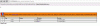
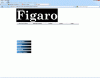
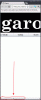
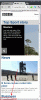


email function
in PHP
Posted
Thanks!