
Rich528
-
Posts
3 -
Joined
-
Last visited
-
Days Won
1
Content Type
Profiles
Forums
Events
Downloads
Gallery
Store
Posts posted by Rich528
-
-
Hi Stef
Thanks for the quick reply.
The my_friends.html file is in the folder 'sub_pages' which is a sub-directory of where index.html is. I had all the links working fine when the pages were all in the same directory. I even have the Friends link in the index.html page linking to the friends.html page in the sub-pages folder without any issues so I think the file/folder structure is correct. I just cannot get the link to work going back in the other direction i.e. from friends.html (in the sub_pages folder) back to index.html in the main folder one directory above.
The directories are set up exactly as shown in the tutorial video (I think - unless I am missing something)?
Thanks
Rich
-
Hi
I am currently working through the IWD course. I am on Chapter 4 part 8 (Paths).
I have followed the instructions exactly but I cannot get the ../ part of the code to navigate up a directory when attempting to link back to the index.html page.
I have saved the code in Sublime Text and refreshed the page in the browser but all I get is the 'Your file was not found' page.
The link to the Friends page from the Index page works fine but not the other way around.
I have attached a screenshot containing the code and the file structure. The my_friends.html file is in the sub_pages folder.
Any help much appreciated, it was all going very smoothly until this.
Thanks
Rich
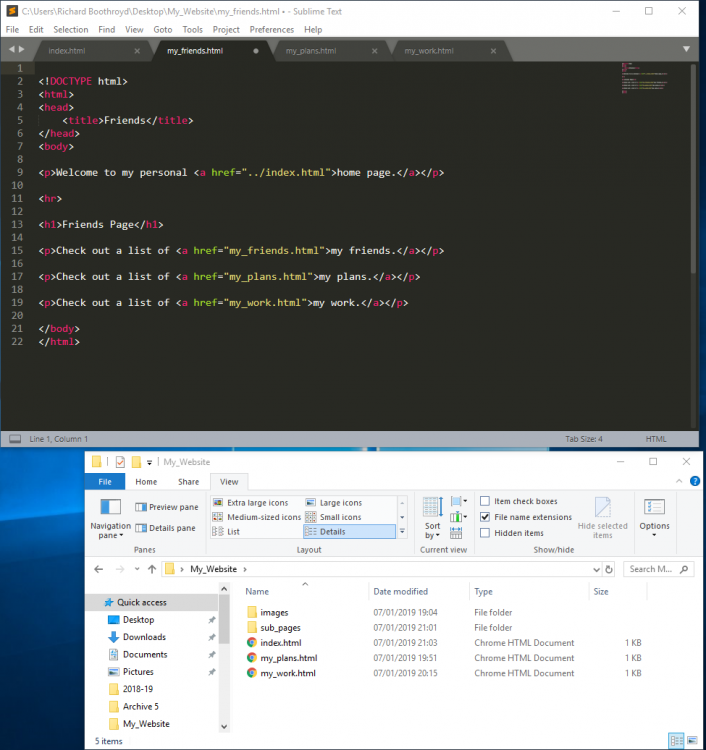
IWD - HTML Ch4.8 - Problem with code??
in Beginners Web Design
Posted
Hi Stef
I solved the problem.
The tab in Sublime Text where I was editing the my_friends.html code was not affecting the code in the sub_pages folder for some reason. When I checked the source code from the web page itself the ../ was not present even though it was in the code editor. Once I closed the tab and dragged it back into Sublime Text from the sub_pages folder it all began to work fine.
Thanks for your help.
Rich