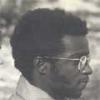-
Posts
150 -
Joined
-
Last visited
Content Type
Profiles
Forums
Events
Downloads
Gallery
Store
Everything posted by williamrouse
-
In a practical example listed below, I only see the last line, not the series of text that I would expect given that I have tried a series of options. Which would you expect to work, or please suggest what I am doing incorrectly. $(document).ready(function(){ var pTop = $("#content").position().top; var pLeft = $("#content").position().left; var h = $("#content").height(); var w = $("#content").width(); $("#message").text( "\n Top: " + pTop + ", left: " + pLeft); $("#message").text( " "); $("#message").text( "\\n \n \\\n "); $("#message").text( "width: " + w + " height: " + h); ... Thanks for any help.
-
I want to print some jQuery, javascript debug information in a DIV that I created. I don?t know how to print the new line character. Please show me how to do this. Thanks!
-
In playing with jQuery to understand it better in a doing way, I made a project for myself to have a square move from right to left in the browser and then back again. So far I was able to make a function that does one iteration and another that resets the square but before I try to understand how to keep the loop continuously I was hoping to write code to stops the animation with another click event, but don?t know how to do that. If you can please point me where to look for clues? Here is the code I have written so far. $(document).ready(function(){ $("#start").click(function(){ $("#block").animate({"left": "500px"}, "slow") .animate({"left": "25px"}, "slow") }); $("#reset").click(function(){ $("#block").css({top:"150px", left:"25px", borderWidth:""}); }); $("#stop").click(function(){ }); });
-
I want to perform an operation on all files in a given directory. I want the user to choose the directory with some GUI interface. Using HTML I could use the INPUT as I found in this example below at TIZAG. As anyone found a method just to choose a directory? Thanks! WBR http://www.tizag.com/phpT/fileupload.php Choose a file to upload:
-
Thelma: I took one pass at reading it tonight. I will have to go back several times to get it all to sink in. Thank you WBR
-
I don't understand the difference/requirements. I need to research this. My client does not see the extra or blank space either. I use CSE HTML Validator Lite to verify my HTML and in either format or shows no errors with my doctype definition, which means I have to clarify what I am doing. Thanks for looking. WBR
-
Benjamin Falk: Thanks for you suggestion. It did not resolve the issue. Below is a link to the offending page: http://www.familyunification.net/sponsors.php WBR
-
The code below is a table that produces an error when using IE. I have viewed the table in Chrome, Firefox, Safari and IE and in IE 7 and 8 a blank space occurs after a break, ? . I don't know how to or if I can insert a picture of the problem to clarify my verbal description, if this is possible let me know. Thank you! WBR > </pre> <table border="1"> Family Unification & Resettlement Initiative, Ja.-LTD 47 D Old Hope Road Kingston 5, Jamaica 876-6206561 Department of Correctional Services 5-7 King Street Kingston 7 (876) 929-2997 Food for the Poor Spanish Town St. Catherine Jamaica (876) 984-7530 Cornerstone Ministries-Prison Fellowship 12-14 Locket Avenue Kingston 14 876) 922-2682 Hibiscus Jamaica Ltd. Suite 6 94N Old Hope Road Kingston 6 Jamaica (876) 978-2244 Land of My Birth 12-14 Locket Avenue Kingston 14 Jamaica (876) 418-0457 The Salvation Army 53 Lyndhurst Rd. Kingston 5 Jamaica (876) 908-0389 Stella Maris Foundation 62 Shortwood Road. Kingston 8 Jamaica (876) 941-2000 </table>
-
I left the first definition at the bottom of the text since it would be overwritten by the second. Specifying the width in pixel now makes the border visible. Thanks! WBR
-
I have this definition and in the last line the border does not show up, so I made it really visible to check and it still does now show. Any ideas what I should be looking for in my code as to why this is happing or a method to locate the cause? Thanks! WBR #leftMenuContent { float: left; width: 250px; padding: 1px; margin: 2px; height: 680px; /*#ffffff is the bottom color in gradient*/ background: #ffffff url(../images/fading_background_12.png) repeat-x; border-right: thin red; border-right: thick #0000FF; }
-
I found a JavaScript solution to this problem
-
Here is another problem that I don?t know how to do. I have a donation form where I need to except a series of predefined values or an ?Other? category for donation to an organization. If the ?Other is checked?, the text field becomes active and the user can type in a dollar amount. As anyone worked on this and can show me how to implement this. Thanks! Donation Form $10 $20 $30 $40 Other Amount $
-
I got say it to believe/understand it: A position absolute container in a position relative container takes the top left corner as 0, 0 or its point of origin. Wow, your note explains a lot to me. Thanks again gentlemen. WBR
-
You guys have been really helpful. I appreciate getting educated. I started to make the changes and it looks like my formatting is getting better as I implement your suggestions. I need to reread your notes a couple more times as I change my code to understand it. I have to take a break here. Its 44 degrees in MPLS, MN, that?s like 70 in Pasadena so I am going for a walk and work with this in the evening. Thanks for your help to both of you. WBR
-
Both! A Jamaican Brit raised in the US.
-
What's the import or implication in your usage of the word "have"?
-
Wickham: Let me reiterate what I understand from your reply. For the outer container I specify position relative. Then for each inner container I specify position absolute and give each a position with top and left and then set the size with height and width. Is this correct WBR
-
This might be a follow up to the last question that Eric helped with, but I am not sure. How do you fix the absolute location of a div within a containing div? Here are the div listing from outer to inner. In my case I have wrapper which is the outer limit of all my content. Then I have branding which is flush to the top and stretches across the container. Next comes content whose top is branding and bottom is container. I then have a left content and a right content which snugly fits into the container. I now want to place a menu div at the top of left content that does not move when the browser is stretched or shrinks. Does that make sense? Can you give me some guidance to resolve this? WBR
-
I see that, but as I mentioned in the base note, I thought the problem had to do with z-index but obviously not. I have to read about absolute positioning because your solution works, and my frame of thought would not have even considered what you did. I extended the menu items to 42 in the first section of the accordion, 32 in the second and 22 in the third and it works. I will make the changes to my Home Page. Thanks for helping me. WBR
-
Your changes are not at all what I expected. You have changed only the definition of the menu by making them absolute. Is that correct?
-
Yes! I would like it to "hover" over the content below, and I would like to understand how this is done. I guess the second part has more to do with me than you.
-
Works on clicking Header-1 Link-1 Link-2 Link-3 Header-2 Link-1 Link-2 Link-3 Header-3 Link-1 Link-2 Link-3 Works with mouse over Header-1 Link-1 Link-2 Link-3 Header-2 Link-1 Link-2 Link-3 Header-3 Link-1 Link-2 Link-3 A great deal of text followed by lots more text: Early life Brautigan was born in Tacoma, Washington to Bernard Frederick Brautigan, Jr. (July 29, 1909 ? May 27, 1994) a factory worker, laborer, and World War II veteran and Lulu Mary "Mary Lou" Keho (April 7, 1911 ? September 24, 2005) who was a waitress. Brautigan was baptized in the Roman Catholic faith and was raised in the Pacific Northwest where he lived with his mother, stepfathers and siblings. His father abandoned Mary Lou eight months before Richard was born. Brautigan said that he met his biological father only twice, though after Brautigan's death Bernard Brautigan was said to be unaware that Richard was his child, saying "He's got the same last name, but why would they wait 45 to 50 years to tell me I've got a son."[1]. In 1938, Brautigan and his mother began cohabiting with a fry cook named Arthur Martin Titland. Mary Lou and Titland had a daughter together out of wedlock named Barbara Ann, who was born on May 1, 1939. Brautigan claimed that he had a very traumatic experience when he was six years old, when his mother left him alone with his two-year-old sister in a motel room, where he did not know the whereabouts of his mother until she returned two days later. On January 20, 1943, Mary Lou married a frycook named Robert Geoffrey Porterfield. Mary Lou and Porterfield had a daughter together named Sandra Jean, who was born on April 1, 1945. Mary Lou would tell Brautigan that Porterfield was his biological father, and Brautigan began using "Richard Gary Porterfield" as his surname. Brautigan would suffer physical abuse at the hands of his stepfather, whom he would often witness abusing his mother. Many of Brautigan's childhood experiences were included in the poems and stories that he wrote from as early as the age of 12 through his high school years. His novel So the Wind Won't Blow It All Away is loosely based on childhood experiences including an incident where Brautigan accidentally shot the brother of a close friend in the ear, injuring him only slightly. Throughout his childhood, Brautigan lived in extreme poverty; he told his daughter stories of his mother sifting rat feces from their supply of flour to make flour-and-water pancakes. Because of Brautigan's impoverished childhood, he and his family had trouble getting food and on some occasions would not be able to eat for days. He lived with his family on welfare and moved to various homes in the Pacific Northwest before settling in Eugene, Oregon in 1944. On June 12, 1950, Mary Lou had remarried to William David Folston, a violent alcoholic. Mary Lou and Folston had a son together named William David Folston, Jr., who was born on December 19, 1951. On September 12, 1949, Brautigan entered South Eugene High School, after leaving Woodrow Wilson Junior High School. He was a writer for his high school newspaper South Eugene High School News. He also played on his school's basketball team, and stood at 6 feet 4 inches tall (1.91 m) by the time of his graduation. On December 19, 1952, Brautigan's first poem The Light was published in the South Eugene High School Newspaper. Brautigan graduated from South Eugene High School with honors on June 9, 1953. Following graduation, he moved in with his best friend Peter Webster, and Peter's mother Edna Webster became Brautigan's surrogate mother. According to several accounts, Brautigan stayed with Webster for about a year before leaving for San Francisco for the first time in August 1954, returning to Oregon several times, apparently for lack of money.[2]
-
I am unclear what will happen when JS is turned off. First I would like to solve the z-index problem and see if it is functional for what I believe it should look like. If I can get that to work, but it is not accessible I would at least have a learning experience although not a menu or a website. WBR
-
I found a demo version of a jQuery accordion menu that I liked. I want to implement it on my soon to be published home page, What it does not do is that it pushes and pulls the content below it, as down as the accordion expands and contracts. I thought I could solve this by setting the z-index to a large number like 50 so it would sit ?Zwise? above the other HTML mark-up. This does not work. Is there any way to float the z-index above the markup? Here is the code from the CSS file: /* * Menu code */ .menu_list { width: 150px; border: solid 1px orange; } .menu_head { padding: 5px 10px; cursor: pointer; position: relative; margin:1px; font-weight:bold; background: #eef4d3 url(../images/left.png) center right no-repeat; border: solid 1px red; } .menu_body { display:none; } .menu_body a{ display:block; color:#006699; background-color:#EFEFEF; padding-left:10px; font-weight:bold; text-decoration:none; } .menu_body a:hover{ color: #000000; text-decoration:underline; } Thanks? WBR