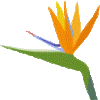-
Posts
122 -
Joined
-
Last visited
Content Type
Profiles
Forums
Events
Downloads
Gallery
Store
Everything posted by youngros
-
Can you use too many, and are there any implications in including an include within an include. I know they work as I have tested it. The reason for asking is I have a couple of "news" boxes on my site, which will give a snippet of news and then have a link to the full story. Sometimes I may only have one box, or may have three and I don't want to have to update every page so wanted to have the whole left column which includes navigation into one php file. Thoughts, comments, advice please.
-
Discovered the problem is that the text for the div is set to justify, so won't allow the picture to centre. It does centre with Wickams method though, but that would mean having to set the css for other pictures that I would wish to centre.
-
I am trying to centre an image using the following css img.center { display: block; margin-left: auto; margin-right: auto; } followed by the html but the image sticks resolutely to the left. What am I doing wrong please?
-
Obviously going mad. The original is not on this board, but a completely unrelated board. Im, it was the other way around.
-
We had the thread from Ben about websites needing a redesign, well I should have kept stumm, but you know how it is.:/ The wesite in question is ww w.baubles bangles and beads.co.uk The original post says I am getting visitors but I'm not getting any feedback. Several pages on they say:- "I have done several updates on the site over the last few days and have now got rid of all the bugs" this is after I have suggested using the validator to show all the errors!! Then I see:- I've updated some of the site today and I've also had a look at it with internet explorer and it's fine. The only thing bothering me is that the table is showing in internet explorer and it shouldn't be. So my response is (sorry it is long!!) The reason that the table is showing in IE7 and also in Opera, is that IE7 doesn't understand what you are trying to do. Think of it in terms of the grammar and syntax we use in our own language, now if you put a comma in the wrong place you can alter the meaning altogether. Lynne Truss wrote a book on the subject called Eats Shoots and Leaves, where you put the comma depends on the meaning. Most of the time you can guess at what the meaning is, but not always. Browsers pretty much try to do the same, but miss something important and your page doesn't look like you want it to. Now you can tell me to mind my own business and go away, but I do know more than the average person about HTML coding, it is something I do. You can completely ignore me when I suggest that you look at w3c schools for tutorials, they will show you what are deprecated tags and attributes, some of which you are using, A deprecated tag is one that has been superceded by others. Their support cannot be guaranteed, so it is best not to use them. You have said before that you have a disability, many of us do, I hav sight problems, so for me sites have to have good colour contrast and use the correct font. Web sites usually use sans serif fonts, the most common being Verdana, they also use Arial. Serif fonts such as Times New Roman are for printed text, although it is usually the default font for browsers. Italics for some are difficult to read and should be avoided, unless for emphasis. Font size is also important. If you want to listen to advice that will help you, then you will find that the symbol * is useless in HTML and that you may be miscopying something. Also if you remove colspan it will make no difference to your code. should read and the closing tags are missing for your menu table and also from you products table. I have no problems in helping you through with your code, as long as you are prepared to accept friendly, free advice. After all your message heading is "advice please" The response was "I have no idea what you're talking about, sorry Rosalind." Do I just give up and say nothing or do I follow it up with, no, you don't know what you are talking about either?
-
Thanks Ben, it does validate. Will now try it out to make sure it works!! This years project is to learn more about javascript.
-
On the old forum I was given a link to use javascript as a means of sending email. It works fine, but, after working on an updated site and following the advice to use HTML 4.01 Strict it doesn't validate. I am getting the error message that says end tag for element "FORM" which is not open, but it validated XHTML what is the solution? I know I still have to use css with the table, this is a works in progress. ww w.sans souci web design.com/NewHoly/contact_us.php How do I find the old forums for reference?
-
So what you are really saying is, that I should use HTML strict and forget about XHTML. Looks like that will be February's job, after I have returned from the snowy and cold north. Well England anyway.
-
Thanks Susie, that should help. I have read the article before, and so wish I had stuck to HTML, but maybe easier to carry on as I am, but make it strict or go for XHTML1.1 To get the strict on my site (or some of it) I had to remove the border "0" from the weather link. ww w.holy trinity-mad eira.org/ It has now put a purple border on the link. Can this be removed using CSS?
-
When I first got to grips with hand coding and being told it had to validate, I used XHTML. Well that was what I was told to use, and it is also the default of DW8. My sites now all validate XHTML transitional, but I want them to validate strict. I figure it is probably easier to go with XHTML strict than HTML strict. Some of the errors are easy enough to correct, removing "target". But how do I go about changing the "align" attribute within a table?
-
I'm not keen on the "Dummies" series, having seen non validating code in one of their HTML books. My choice would be one of Sitepoint's books.
-
Notepad++ which I use and also HTML-Kit, which I have but not tried out yet.
-
My polite usually means keeping stumm The Jewelery site keeps being posted on the Genealogy forum for people to look at and review, everyone keeps telling her how wonderful it is, but it does strange things in IE, or it did. How can such bad code actually show as web page? Heaven knows where she learned her code.
-
Just over 11 hours from now on London/Lisbon time. Have a great new year everyone.
-
How do you mean?
-
What is it about people that they like and want to use Yahoo sitebuilder, two of those sites used it, it is very obvious. Here is another one, and this one will actually charge you to build a website. ww w.madeira 4u.co m/ and w ww.mad eira4u.co m/website_design.html I read the blog on this site, which is equally as bad, but quite funny. And another contender, who I did offer to help with as she uses the same genealogy forum as me, but she knows better. ww w.baubles bangles and beads.co.uk/ just take a look at that code.
-
When is it best to use them? I have seen navigation lists with either, but which would be the best in that instance.
-
Yes, some of the code was showing black as though a tag was missing, but that bit has been solved as I had forgotten to update DW after re installing it!! My live data button doesn't seem to be working that well either, which it did before. I guess if it looks OK with WAMP then I will have to ignore DW. Are the later versions any better, or would I be best sticking with what I have? I also have downloaded HTML-kit, but not tried it out yet.
-
Home Contact Us The Church Outreach Business Plan Links news & events <?php include ('php_includes/date.php'); ?> <?php include ('php_includes/update.php') ?>
-
Thought it was something like that, thanks everyone.
-
I am looking at rebuilding one of my sites again, as it has been commented that people can't find things on the site, so I am looking to make the navigation simpler. On having a look around at various css templates for ideas on what my work, I found one that could be adapted for my needs. The question is how does the following work * { padding: 0; margin: 0; } at the top of the style sheet. I can see what it does on the resulting page, but I don't understand how.
-
Just to say that it took me months to get to 70 odd posts and now I am back to square one I know it has been said that we should build for all, but surely there comes a time when those using 800x800 screen resolutions are such a small percentage not to worry about. Such a lot use laptops with wider screens and there are more wide screen monitors around, and it makes the website look puny sat in the middle of the screen with acres of whitespace down each side. Will it be such a big issue to design for 1024x768 as the minimum width?